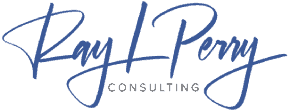What Is a Content Management System?
A content management system is a software package that helps manage content effectively by automating some of the required tasks.
A content management system (CMS) is usually a server-based, multiuser software application that interacts with content stored in a repository. This repository could be on the same server, part of the same software, or in a different storage facility.
A CMS allows for content creation, editing, and organization so that it can be consumed by others.
Logically, a CMS is comprised of many parts. The backend system of the interface, repository, publishing mechanisms, etc. might all be separate and working independently from each other. However, to a non-technical editor, all of these different parts are generally viewed as a single, large unit: “the CMS.”
The Discipline Versus the Software
A content management system is a software that enables content management. Drupal, WordPress, and Episerver are all software platforms that enable content management.
The discipline of content management is not limited to any specific system. It includes theories, best practices, and accepted patterns. This is an abstract idea of how content should be managed. It is subjective, meaning that it is based on someone’s personal opinion.
The definition of the ideal situation can vary greatly depending on who is observing it and what their needs and preferences are. There is no Definite answer for what content management is, people just have different ways of doing things that they believe to be the best method. There is no one, unified theory that explains everything about content management.
This is good news because it means that if you know how to use one content management system, you can probably learn to use another one. Both systems need to solve transcendent problems, such as workflow, versioning, and publishing. Even if the systems differ greatly, the same Content Management principles apply and require the exercise and development of specific skills.
A CMS is a tool to help with and enable the idea of content management. CMS choice is a hotly debated topic, with many people arguing over which option is best.
Types of Content Management Systems
Information that is created through an editorial process and meant to be consumed by people is considered content. It’s worth noting that this definition doesn’t mention the internet or the web specifically.
It’s probably best that we define different types of content management rather than putting them all in one category.
The “big four” of content management might be identified as:
- Web content management (WCM)
- This refers to the management of content that is mainly meant to be distributed to a large number of people via a website. WCM excels at separating content from presentation, making it easy to publish to multiple channels.
- Enterprise content management (ECM)
- The management of business content that is not necessarily meant to be delivered or consumed by a large number of people (e.g., employee resumes, incident reports, memos, etc.). Document management used to be called this, but the name has changed over time. ECM excels in collaboration, access control, and file management.
- Digital asset management (DAM)
- The ability to manage and change digital assets such as images, audio, and video for use in other forms of media. DAM excels at metadata and renditioning.
- Records management (RM)
- The management of transactional information and other records refers to the control and organization of these records so they can be easily accessed and used when needed. This would include sales records, access records, contracts, etc. That are created as a byproduct of business operations. RM excels at retention and access control.
Clearly, the line blurs here quite a bit. A content management system (CMS) is often used to provide content for a website through integration with a digital asset management (DAM) system. Some ECM systems can publish information to the Web.
The only way to know a software system is through its intended use and how it is perceived in the industry. Although Drupal is most commonly known as a web content management system, there are certainly many organizations that use it to manage internal enterprise content as well. In contrast, Documentum is an ECM system, but some organizations might use it to deliver all or part of their websites.
DAM is interesting because it changes content in some way. An ECM system stores video and image files just like any other content management system, but DAM provides additional tools to edit and improve digital assets. DAM systems differ from one another in the types of processes that can be applied to content. For example, images can be mass-resized and video can be spliced and edited directly inside the system. This means that a DAM system includes most of the features of an ECM system, plus additional features.
There are other, even blurrier shades of gray. Some examples:
- Component content management systems (CCMSs)
- This tool is used for managing extremely small pieces of content, often for the purpose of creating documentation or other technical content.
- Learning management systems (LMSs)
- An LMS is used for managing learning resources and student interaction. Most colleges and universities use an LMS for managing syllabi and the learning process.
- Portals
- Systems that bring together information from multiple sources into one place are called “unified information systems.” These systems are used to help managers make decisions, present information, and keep track of multiple streams of data.
Again, the lines here are very blurry.
The rest of the functionality an LMS provides is either common to all enterprise software or is specific to the domain of learning and development An LMS provides some specific and unique functionality, as well as common functionality found in all enterprise software and functionality specific to learning and development. There are many different WCM systems that can be turned into an LMS by adding on extensions or using them out of the box.
In the end, a given software system is mentally classified among the public based on several factors:
- is much larger It promotes and competes in a much larger market.
- are critical to the success and effectiveness of the software. The success and effectiveness of the software rely heavily on the user community creating and promoting use cases and examples.
- The features of this product are designed to meet the needs of a particular user or type of content.
The software is designed to support the specific requirements of that market. CMS software is designed to support the specific requirements of particular markets or usage scenarios. This hasn’t prevented people from using it for purposes other than what the manufacturer intended.
What Are the Benefits of Using a Content Management Platform?
The main goal of content management software is to make things easier for the people who use it. Here are some of the reasons why you should invest in one:
SEAMLESS CONTENT SCHEDULING
Creating a content schedule in the CMS will allow you to assign different content to different publishing dates according to your needs. The CMS will then publish each piece of content at the date it is supposed to go live. It is as easy as it sounds.
COLLABORATION: YOUR WORK SPACE CAN BE SHARED
A CMS creates a collaborative work environment, which is its biggest advantage.
The CMS allows for multiple users to connect and perform various functions, such as creating, scheduling, and publishing content. This is all because the CMS has a browser-based interface that can be easily accessed by anyone, no matter how many people are using it or where they are.
CUSTOMIZATION FOR MARKETING TEAMS
CMS aims to make everything easier for marketing teams. It allows marketers to create content that is tailored to their audience.
You can improve your website by dividing its content into sections according to what interests your visitors, customizing that content to appeal to their interests, seeing how they respond to your changes, and tracking and evaluating the results of your efforts.
A CMS does not require any technical skills, so anyone on the marketing team can use its tools for their job duties. The drag-and-drop editors allow for easy text and image publishing without any programming languages like HTML or CSS.
DISTRIBUTION OF CONTENT TO MULTIPLE DIGITAL CHANNELS
You can manage your content more easily by using a CMS to distribute it to the various digital channels your company uses. A good Content Management System will let you post content you create on various channels, such as an intranet, digital signage, or social media platforms.
Want to know something even better? You can share the content to all these channels by clicking the share button.
How Does a Traditional CMS Work?
A CMS connects the front and back end of a website in a single codebase. The content is stored in a database and then displayed in a presentation layer based on different templates, similar to how a website would be displayed.
A content management system (CMS) is typically made up of two components: a content management application (CMA) and a content delivery application (CDA).
- Content management application (CMA): A graphical user interface allows you to create, design, update and remove content from your website without knowing programming languages.
- Content delivery application (CDA): It caters to the back-end duties that are applicable after you create the content in the CMA. The CDA manages and delivers the content according to your content requirements.
What Are Key Features of a CMS?
The core features of a CMS include:
RESPONSIVE DESIGN
When designing a website, you should look for a responsive design or theme that is well-optimized for all devices in order to generate more traffic. Themes provide your website with a consistent look while also making it unique. A content management system makes it easier to choose a design that is responsive to your needs.
Generally, all CMS software includes several website themes. This means that you need to select the hosting service that is best suited for the type of website you have. If your content management system (CMS) doesn’t have a theme you want, you can also build it on the software.
ANALYTICS: UNDERSTANDING OF HOW YOUR CONTENT IS PERFORMING
It is essential for businesses to monitor their progress through performance analysis. It is helpful to have a clear understanding of your target audience, the devices they use, and how they interact with your website so you can modify your content accordingly.
A CMS with effective analytics can help you see how well your site is performing in terms of key indicators, and make changes as needed. Even though some content management systems don’t have an analytics feature, they can still work with other analytics tools, like Google Analytics. This can help you see how well your content strategies are working.
INTEGRATIONS: HOW DO THEY WORK?
A CMS cannot fulfill all of your business needs on its own. The ease of integration with third-party software allows businesses to run smoothly. Once the CMS is integrated with a third-party app or software, the data can flow freely between the applications to help you distribute, track, and analyze your content.
Integrations can come in the form of extensions or plugins, which are usually available from a marketplace. Some popular integrations for CMS software include tools for social media posting and market automation.
This social media tool makes it easy for you to post updates to all of your social media pages from a single location. The market automation integration provides additional features that your CMS doesn’t have to facilitate your marketing strategies.
SEARCH ENGINE OPTIMIZATION TOOLS
A CMS that has tools to help with search engine optimization will make your website rank higher on search engine results pages.
Before using the CMS SEO tools, you need to take some steps to make sure your website is set up in a way that will make it friendly to search engines. This means your website should use proper HTML markup, SEO-friendly permalinks, and responsive design. Then, you can receive help from the SEO tools offered by your Content Management System.
A CMS software that is effective provides recommendations for SEO when creating content. This can include things such as high-performing keywords, titles, and meta descriptions. By following these suggestions, you can make it easier for both your visitors and search engines to understand your website content, which will improve your ranking.
CUSTOMIZABLE TEMPLATES
Templates help you save time when you want to quickly finish your content publishing. They give you already made posts or pages so you don’t have to create them from the beginning each time.
Keep in mind that templates are not themes. A template is a one-page layout that comes with a theme or is compatible with a specific theme. This means that it can be used with that theme or modified to work with a different one. Themes can be downloaded separately from the app as well.
How Can CMS Help You?
A content management system makes creating content easier in a variety of ways. The tool helps you with responsive web design, content creation, editing, optimizing for search engines, and making changes before publishing to the public.
There is no need for any special technical skills or knowledge about programming languages to use a CMS.
THE PROBLEM: YOUR BUSINESS ISN’T GROWING AS FAST AS IT SHOULD!
Your sales have stagnated or decreased, and you can’t figure out why. Discover what’s holding you back from achieving predictable sales growth in your business.
If you want to grow your business, you need a proven plan and framework. That’s what you get with the 2X Your Sales Discovery Session.
Want to learn about a formula for Predictable Growth that will put your business on a 90-day path to 2X Your Sales?
Join our 90-minute one-on-one virtual workshop.