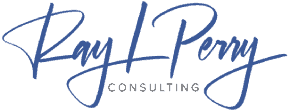Think about a website or app you love. What do you love about it? The ease of gathering relevant information? You can now buy something with just one click and have it delivered the next day. Or how quickly it answers your questions?
Now think about the people who created that website. What was their goal?
They were trying to create a site with the features people love–a site that is easy to use, effectively delivers information, and allows users to make smart decisions tailored to their challenges or concerns.
UX is all about the user’s experience. This includes their feelings and thoughts when using a company’s product, service, or system. User experience (UX) is determined by how easy it is to use something, how accessible it is, and how convenient it is. These individual factors all contribute to the customer’s experience.
UX is most commonly associated with technology, such as smartphones, computers, software, and websites. Even though UX is constantly evolving, it is still a relatively new field. This is due to technological advances, changing user preferences, and new types of interactions.
There is a growing trend of customers wanting easy and efficient ways to take care of their needs and fix their problems. That’s why UX matters so much.
The chances are high that the company you work for or own has a website, regardless of whether or not you work in tech. Your website needs to be useful and easy to use, or customers will write you off. Most people who visit a website decide very quickly whether or not they are going to stay on that website or leave.
This text is discussing the importance of the field of UX design, what designers in this field are doing, and why every type of business can benefit from it.
What Is User Experience (UX) Design?
The goal of UX design is to make a product or service more enjoyable and easy to use for the people who use it.
UX design is creating products that are meaningful and relevant to the user experience, according to the Interaction Design Foundation. Within UX design, there are a few different categories.
Interaction Design
A subset of UX design is interaction design (IDX). The interaction between a user and a product is known as usability. The goal of usability is to make the experience pleasant for the user.
Visual Design
In visual design, creators use different techniques such as illustrations, photography, typography, space, layouts, and color to improve the experience for the user. Artistic design principles such as balance, space, and contrast are crucial for successful visual design. Visual design is impacted by color, shape, size, and other elements.
User Research
User research is the last major element of Big Picture Design. Companies use user research to figure out what their customers and users want and need. The main purpose of your website should be to solve a problem. Therefore, it is important to determine what your users need. Without it, your designs are simply guesses.
Information Architecture
Designers use information architecture to organize and label content so that users can find information easily. Information architecture is the way information is organized and presented on websites, smartphones, apps, and in the physical world. Information architecture is closely related to UX design because both ease of use and discoverability are important factors in determining how user-friendly a website or app is.
Think about the New York City Subway map. This is a great example of an effective information architecture that helps people understand how to navigate from one place to another. In other words, if you’re creating anything that will be used by someone else, you’re doing information architecture.
UX Design Principles
The field of UX design is constantly evolving, but the basic principles remain the same. Designers also have to determine what they want in terms of the distribution of elements in the design. It is important to be clear and concise… using fewer words is better! Your design should be intuitive and meet the user’s needs.
There are some basic principles of UX design that remain constant even as trends and new technologies come and go. Designers use these tools to examine different issues through a common method and focus.
- Be contextual: You want individuals to know exactly where they are in their user journey. They should never feel lost or overwhelmed. Your design is there to guide them along their journey.
- Be human: No user enjoys feeling like they are interacting with a machine. You’ll gain the trust of the end-user if you show them your brand’s personality and approachability.
- Be findable: Users don’t want to waste time. With a successful UX design, your work will be easy to find and navigate.
- Be easy: Being consistent and straightforward will go a long way with your users. You build relationships with your users by providing them with enjoyable and easy experiences.
- Be simple: No fluff, tangents, or unnecessary descriptions. Get to the point. Let’s be honest here … these days, everyone has a short attention span.
The following principles can guide you through every stage of the UX design process. We’ll go over what is involved in each stage of the process below.
Understand Your User’s Pain Points
There are a few different UX design processes to think about. The stages of UX design all follow a human-centered approach. This text is about the design process, which includes considering the needs of the people you are designing for, coming up with a wide range of solutions to resolve the issue they are facing, designing prototypes for the users to test, and then finally putting the best solution in place for the user. If you design solutions with the user in mind, they will be more likely to adopt them.
Let’s break down the design process into its individual stages.
To improve the UX design, you need to first understand the challenges and expectations of users. If you understand what the issues are, you can solve them.
Empathy is an important aspect of the UX design process. Rosie Allabarton of Career Foundry emphasizes its role in the development stages of the process. ” She told me that I would be working with a lot of different types of people with different backgrounds and experiences. The goal is to understand the customer’s behavior, not to change it. The products should be designed to work with the customer’s behavior.
Getting A Skeleton In Place
Before we get into the nitty-gritty of user interface design and building interactive prototypes, we need to have a broad outline of the design, so we have something to build upon.
We need to take our research findings and use them to help write user stories that identify the goals of different users. We can create scenarios using these user stories. The purpose of this is to be able to pinpoint specific objectives – as well as the fundamental motive – that drives the design process. It also allows us to develop a way to move through what we are building.
We’re focused on getting a feel for the big picture of the design, rather than getting caught up in the details, when we’re developing the first versions of the design using paper prototypes and storyboards. It is important to establish a basic framework and not get bogged down in the details, which will come later.
In my previous article, I talked about how important it is to do user research before you start designing something. As I put it:
Get to know your users and what it is they need to do (their “jobs to be done”).
We can design products that are more user-centered by understanding the “jobs to be done” by our users. After you have done some research on your users, it is important to use what you have learned to help you design your product. The research you have conducted should have uncovered some patterns and needs that your target users share.
Different people will likely want different things from whatever you are designing. Developing user stories that represent the needs of different users can help you distill down the goals that you’re trying to solve, helping to shape the rest of the process. But what exactly are user stories?
User Stories
User stories help you understand what different users need so that you can design accordingly. They are written from the perspective of a typical user and help you establish different goals that users have.
The term “User Story” was coined by Alistair Cockburn during a project for Chrysler in 1998. A user story is a promise for a conversation.
User stories shift the emphasis from writing about requirements to talking about them. This shift from writing to talking can have a significant impact on the design process, although it is subtle.
Too often, requirements are delivered in a way that is abstract and disconnected from what users need. If you’re not careful, this can lead to a design that reflects the needs of a group rather than the individual user. User stories help keep users at the center of the conversation.
User stories are a great tool to use to encourage and facilitate conversation. They are a great tool for starting to map out scenarios and making sure that users are always considered in the design and development process.
User stories help you to understand the goals your users have so that you can see the problem from their perspective. These follow a pattern as follows:
As a (person in a particular role),
but I can’t (express a desire or ability). I express a desire or ability, but I can’t perform an action or find something out.
So that (I can achieve my goal).
By using the above template, we can think about the experience from different users’ perspectives and develop different stories to guide our design. For example, if we were to build a web-based learning resource where lecturers and students could share learning materials, it would be very beneficial. We will have several users who will have different needs. A lecturer’s user story might be:
I am a lecturer and I want to share my lecture slides with my students so that they can have access to resources that are beyond the classroom.
If we create a story that focuses on this type of user’s specific needs, we can start to develop design patterns that would make this user satisfied. Seen from the perspective of a student — a different user with different needs — we might develop the following user story:
I want to be able to access lecture slides so that I can refer to them when I am revising for exams.
The following stories give us an idea of what we need to do in the design process to create a high-level map. The stories are focused on satisfying our users’ needs, which is important. In other words, user stories help us to understand what users want to achieve at a high level. These stories can be used to create different scenarios that can then be designed.
Mapping Your Design Flow
If you use your user stories and scenarios as a way to guide discussion, you can start mapping out paths through your design at a high level. The process of user story mapping, as shown earlier, helps identify various user flows.
Paper is a powerful tool that can be used to create prototypes before moving on to develop more refined storyboards. A low-cost, low-fidelity, and fast approach, paper prototyping has many benefits:
- It’s low cost, allowing you to explore multiple ideas with very little barrier to entry;
- It’s low fidelity, which encourages you to focus on the big picture and not get lost in the details;
- It’s fast, enabling you to quickly iterate through multiple variations of a flow.
Paper allows multiple people to work on a design at the same time, making it easy to get everyone’s input.
THE PROBLEM: YOUR BUSINESS ISN’T GROWING AS FAST AS IT SHOULD!
Your sales have stagnated or decreased, and you can’t figure out why. Discover what’s holding you back from achieving predictable sales growth in your business.
If you want to grow your business, you need a proven plan and framework. That’s what you get with the 2X Your Sales Discovery Session.
Want to learn about a formula for Predictable Growth that will put your business on a 90-day path to 2X Your Sales?