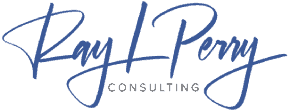Do you ever ponder the source of LinkedIn’s strength for B2B companies? It is estimated that around 500 million people are using this network. Therefore, it is plausible to think that the amount of individuals who you can communicate with and exchange thoughts with is greater than 740 million. Part of them are your future clients and partners. Plus over 55 million companies have profiles on LinkedIn.
It is essential to note that over 61 million LinkedIn users occupy upper-level positions and can influence decisions, while more than 40 million are in workplace roles with the ability to make choices.
Researches reveal that: LinkedIn produces four times more leads for B2B than Twitter and more than eleven times more than Facebook. Almost all marketers who are involved in B2B activities state that LinkedIn is a source of leads for their business.
Approximately 46% of website traffic for businesses comes from social media with LinkedIn being a common source. Moreover, LinkedIn is appreciated as high-quality source of content. This encourages users to become deeply involved when using the program and rely on it in their business choices. Although it is advantageous for any type of business, there is no assurance of success.
In order to have an upper hand when employing LinkedIn, it is essential to have a clear cut plan. This marketing channel is so powerful that it has the potential to completely transform your business, which is why it is worth taking special notice of.
Strengthen Your Business Profile
When people interested in what you have to offer check you out on LinkedIn, the first thing they’ll see is your profile. Your business card should present you in the most favorable way possible.
Be sure to be very careful about how you convey your company, its narrative and services. The image you choose to represent you on your profile and background are very critical in leaving a good initial impression. The most helpful advice for using LinkedIn is to use current photos on your profile, avoid using strong colors and add symbols which symbolize you. If you don’t make things overly complex, then there is nothing that can turn out wrong.
Use LinkedIn’s Educational Nature
LinkedIn offers its users an uncomplicated way to publish articles. If you are under the impression that you can craft some promotional material that will result in immediate sales, you are incorrect. Those on LinkedIn are not interested in simply being presented with an advertisement suggesting they buy a specific item.
LinkedIn users are particularly eager to see how your products can assist them in tackling their issues. They have certain queries which they anticipate to be able to resolve by studying your writings. You should concentrate on teaching your customers and providing them with useful answers to their issues. This is how you demonstrate your brand’s trustworthiness and prove that you are a specialist in your area of expertise.
Conceive LinkedIn Showcase Pages That Target a Certain Buyer Persona
You can make niche pages associated with your central Company Page through LinkedIn Showcase Pages, outlining precise items or aiming at a particular group of people. This allows users to customize their experience and communicate better, as they can choose to follow a single showcase page, rather than the company’s main page or any other showcase pages that exist.
Optimize Your LinkedIn Page for Search
Making changes to your LinkedIn Company page could help you to pinpoint your target audience more accurately, thereby reaching more of the right people. You can get the most out of your business page by incorporating keywords throughout your profile, particularly in the company description.
You should include particular words and terms that your target market might use when they are trying to locate your item or service. Ensure to insert them in your “About” overview. This will provide a more thorough explanation of your company’s purpose.
Attach your LinkedIn company page to your website to maximize its potential. Frequently review and update all employee profiles to make sure they’re current.
Post relevant content – this cannot be emphasized enough. When you post applicable material incorporating the pertinent words and phrases, it increases the probability that your page will show up among search results.
What Article Should You Publish on LinkedIn?
Once you see the potential for your content on LinkedIn, the challenge becomes the following:
- If you have never blogged before but you want to improve your professional branding on LinkedIn, what should you blog about? Typically, you’ll blog about your area of expertise. In the process, you can show how much of an SME you are.
- As a company, how can you leverage this new publishing platform for your social media marketing, social selling, or employee advocacy efforts? For example, an employee can write about how they enjoy working for your company.
- If you are already a blogger or content creator, should you publish unique content on LinkedIn or write something new? Or between these options, you can repurpose existing content into a slightly different format for LinkedIn.
Professionals Who Have Never Blogged
What mark do you want to make on your peers and colleagues in your professional life? What recommendations would you offer to a recent college graduate who is planning to apply to work at your company? How would you use to introduce a new hire to the tasks they need to do as part of their job? You now possess the power to disseminate the same intelligence to the entire planet.
It’s not necessary to post on your blog every single day; instead, you can make occasional contributions and share your ideas on a periodic basis, such as once a month or every few months, to lend a hand to others and subtly reveal your professional profile. Be mindful that the material you post on LinkedIn will contribute to your LinkedIn reputation and how others view you, so take time to make it count! By dedicating just one hour per month, you can have a significant effect on the careers of other people. It is equally critical that it will strengthen your professional image over the long haul.
Businesses
You can see the advantage that the LinkedIn publishing platform has for your content to be seen by more people if you consider it from a content marketing viewpoint. You should think about distributing your blog posts by publishing them on LinkedIn. Despite the fact that LinkedIn may have better optimization for search engines than your own website, they could possibly be more successful at bringing in viewers for that content. An alternate strategy is to reuse your blog posts that are longer than usual and create summaries of 300 to 500 words to be posted on LinkedIn with a connecting link to the entire article. The way that LinkedIn’s algorithm decides how much awareness to give articles within its feed is always subject to change. I would try out the above, track the results, and adjust the strategy for optimal effectiveness.
Content Creators
It is very appealing to take the content we have made and reproduce it somewhere else or post a synopsis of it along with a reference link to the source on LinkedIn. Think about taking the blog back to its natural beginnings. When we write blog posts, we are creating content for our own group of followers, don’t you agree? We aim to spread our expertise and draw in people who we can assist, whether it is through our experience, products, or services, correct?
Rather than constructing a following on the LinkedIn blog, the purpose is to provide relevant content for the LinkedIn community, which, in turn, will create a new group within the platform. The content showcased on LinkedIn will be original and exclusively available in writing on this platform.
Best Practices in LinkedIn Article Writing
It is a simple process to discover how to post an article on LinkedIn, however it is more difficult to discover the most effective way to do it. In the end, appearing presentable on LinkedIn necessitates the ability to express yourself succinctly and professionally. These approaches are analogous to the conventions of blog writing, but ought to still be reiterated.
1. Craft a Title That is Short, Sweet, and Gets to the Point
Keep in mind that your blog post title will be the initial impression that the majority of people will receive. It is very similar to the way you would present yourself while searching for a job, with both the report of your credentials and the headline of the post influencing whether people find it appealing. By not coming up with a lengthy title for your book, you respect people’s time and motivate them to continue reading. Ensure that the name is correct, so that people don’t experience being misled.
2. Use a Relevant Cover Image
Don’t compose your LinkedIn blog article as one big paragraph. Instead, offer an intriguing image to make people more interested in reading your blog. The opening image of a website is referred to as the cover photo, which may also be visible in the webpage’s preview alongside its title. Keeping that thought in mind, there is no need to put in a lot of effort for the cover photo. If you have your own, awesome. Look for a royalty-free photograph on a platform like Unsplash that reflects the content of your article and the identity of your brand.
3. Use Headings to Organize Your Content (for you AND the reader)
Do you ever feel like an article goes on and on forever with no end in sight? Your blog post on LinkedIn will not have any headings. Put your content in an orderly manner so that people can read it with ease. It would be beneficial for them to go over the blog post at a later time and take out any pivotal information they might need. Plus, you’ll get added opportunities to insert keywords.
4. Use Plenty of Blank Space
The need for headings is comparable to the preference for blank space. In this situation, it is advisable to include concise paragraphs as part of publishing an article on LinkedIn. It could be advantageous to include bullet points and enumerations which can enable your readers to comprehend the material quickly. It’s important to bear in mind that LinkedIn audiences usually consist of busy professionals, hence it’s essential to not take up too much of their time.
5. Use Visuals
Sometimes, people like to see information presented visually. They say that a photo can express more than a thousand words. Using visuals in a blog can be done through various methods, for example, displaying graphs, schematics, and info-graphics. Infographics are effective at aiding individuals in retaining facts. Incorporating visuals is a factor that should be taken into account when publishing an article on LinkedIn.
How to Best Promote Your LinkedIn Articles?
Sadly, merely being aware of how to post an article on LinkedIn and exercising that knowledge is not enough to make your material stand out. Successful bloggers, be it on LinkedIn or any other platform, must be proficient in marketing their posts. Fortunately, I have some advice that will assist you in making the best use of your writing time and effort.
6. Make Sure Your Articles are Viewable by the Public (LinkedIn privacy setting)
Many individuals are thankful that LinkedIn does not allow for extensive details to be attained through merely scanning the site. Nevertheless, if you created a LinkedIn article, you most likely desire for everyone to look at it. The aim of these posts is to spread your notions or your company-created content with other people. In order to accomplish this goal, it would be best to adjust your security settings so that everybody can view your blog entries.
7. Show Your Articles in Your Profile’s Featured Section
In addition to broadcasting the article on LinkedIn, you can feature it in the spotlight portion of your website. This is a choice that you can add to your LinkedIn profile and you can fill it out with any information you choose. LinkedIn posted a detailed article on the “Featured” section.
8. Engage with Engagers
Take the time to answer those who comment and show your appreciation to those who share your article across LinkedIn. Recall that time is of great worth, and those who have interacted with LinkedIn blog and article posts have dedicated a considerable amount of it to you. Furthermore, that involvement is encouraging more people to read your article. Showing appreciation to those who pay attention to your ideas and responding to their queries is the minimum you should do.
9. Measure the ROI of Your LinkedIn Articles
If you have links leading back to your website besides your own Google Analytics, LinkedIn gives you a lot of information about how your posts did. To see the data from your LinkedIn blog entries, go to your profile tab. Navigate to the activity section, choose the “articles” option, and then select the article you wish to receive information about. Press the “x views” option and you will see who has opened your article, who interacted with it, plus additional info. By using this, it is possible to find out if your article has been exposed to the right audience and its general effectiveness.
Figuring out how to release a post on LinkedIn is pretty straightforward. Creating your content in an app such as Google Docs or Word is an easy process and posting it on LinkedIn is then just a matter of dragging and dropping. However, posting your article is just the beginning. Instead, it is best to employ the blogging standards of accomplishment and promote your entries efficiently. You can get a large return on your investment with minimal hassle and low overhead costs if you succeed in those two areas. For individuals in the job market looking to stand out, utilizing LinkedIn’s blogging feature is one of the simplest and most effective methods of achieving this.
THE PROBLEM: YOUR BUSINESS ISN’T GROWING AS FAST AS IT SHOULD!
Your sales have stagnated or decreased, and you cannot figure out why. Discover what is holding you back from achieving predictable sales growth in your business.
If you want to grow your business, you need a proven plan and framework. That is what you get with the 2X Your Sales Discovery Session.
Want to learn about a formula for Predictable Growth that will put your business on a 90-day path to 2X Your Sales?