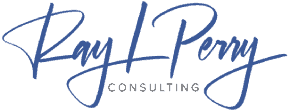If you don’t forecast your inventory properly, it can have a negative impact on your business in a number of ways. Poor forecasting can eat into your margins, damage your reputation, and reduce customer satisfaction.
Any business owner needs to be able to forecast in order to be successful.
Inventory management can be a challenge for any business. Learn how to overcome some of the common problems associated with inventory control.
What Is Inventory Forecasting?
Inventory forecasting predicts how much inventory will be needed to fulfill future customer orders. The prediction is based on projected sales over a specific period. The estimates are based on historic sales data, planned promotions, and external forces.
Inventory Forecasting and Replenishment
There are a lot of different inventory terms and it can be hard to understand the subtle differences, especially when they are used together.
- Inventory forecasting is an ongoing process that helps brands understand future demand by taking historical data, seasonality, and external factors into account.
- Inventory replenishment, on the other hand, is the act of reordering more inventory from a supplier or manufacturer to get more stock.
An accurate inventory forecast enables the timely replenishment of products.
How Does Inventory Forecasting Work for Online Stores?
Inventory forecasting can be a difficult concept to understand, and it can be hard to do. Luckily, eCommerce brands can start off small to get a better understanding of their sales and supply chain – without needing a team of data scientists or the resources of a large corporation.
Tracking data automatically using inventory management software is the first step. Tools that help with managing inventory and fulfilment are built-in if you work with a 3PL like ShipBob. The process shouldn’t be complicated or overly technical- it should be a way to bring together different data sources to make informed decisions.
Including inventory forecasting as part of your current workflow can have many benefits for your eCommerce store, such as preventing stockouts, improving cash flow, and making your operation more efficient.
Benefits of Accurate Inventory Forecasting
If you have a good system for inventory forecasting, the upside is that you can avoid the downside and potential negative impact of not having a system.
Less inventory needed on hand
Storing inventory in bulk in a warehouse and having it sit there collecting dust is not usually a profitable way of doing business. Data-driven predictions on inventory needs will allow you to avoid purchasing too much inventory for a given period. You can improve inventory accounting, help your cash flow, and even free up funds for other areas of the business by using WMS software.
More sales from fewer out-of-stock items
If you maintain a good level of inventory, you won’t have to worry about stockouts or backorders. You’ll be able to fulfill each order as soon as it’s placed and provide customers with the delivery they were promised. Working closely with marketing on upcoming campaigns is essential for forecasting inventory levels.
Furthermore, customers will have a positive experience if they are able to find what they are looking for online without encountering an “out-of-stock” message, which would cause them to go to a different store. If you don’t have what a customer needs when they need it, you risk losing their business in the future.
Less manual labor
If you accurately predict changes in demand, you can save on labor and warehousing costs by eliminating the need for manual work. Inventory forecasting tools help you to predict when you will need to reorder inventory, how much labor will be needed, and how order volume might change in the future. This makes it easier to understand what is coming and reduces the cost of carrying inventory. Time and manpower are saved for warehouse management and all staff when this is used.
More efficient production cycle
ofBy forecasting inventory, it is easier to manage products and plot their movement throughout the retail supply chain. If you are aware of the amount of time it takes your manufacturer to complete an order, the amount of time your warehouse needs to process a shipment, and the exact number of products needed to make a new purchase order, you can improve your efficiency when working with your supplier and develop a clearer understanding of production cycles.
This approach eliminates the guesswork and the need to overstock inventory when it looks like you’re running low. If you have the right information, you can make decisions that don’t require you to hurry up and finish things.
How inventory forecasting helps reduce inventory waste
Dead stock is inventory that’s no longer sellable. This is often due to poor inventory forecasting of expired, obsolete, or out of season items.
A common cause of having too much inventory on hand is ordering too much from the manufacturer in the first place, perhaps because the manufacturer has a high minimum order quantity. Companies often fail due to incorrect predictions of future demand or a lack of tracking demand altogether.
The demand for every product you sell can vary greatly. Knowing your best-selling inventory vs. your slow-moving items can help you make better decisions about the product life cycle, which can even lead to simplifying your product line by retiring unsuccessful products (working closely with sales and marketing teams on understanding which products you want to delete or run a flash sale on).
Best Practices for Inventory Forecasting
Good inventory management lends itself to good inventory forecasting. If you want your business to have a good inventory forecasting process, there are some things you can do to make sure it happens. Here are some tips:
Involve Other Teams
Inventory forecasting can’t be done in a silo. The owner of the company must include all departments in order to make the company successful. This includes departments such as operations, finance, marketing, product development, and more. Each group has its own perspective and the information it needs to make the most accurate forecast possible.
Take Notes and Revisit Them for Future Planning
Tracking order volume isn’t always enough. You might need to write annotations to help you remember why there was a change in demand.
Provide a list of any upcoming sales events, holidays, or othermanufacturer-specific events that could either slow down or speed up your sales or production cycle. This allows you to review your notes from the past to plan for the future.
If your demand forecasting is inaccurate because of something unpredictable, you would not expect the same thing to happen in the future.
If your business saw an increase in sales during Mother’s Day, you can expect a similar performance next year.
Start Simple With the Deal Forecast
The deal forecast is the standard forecast inside Sales Hub. Click on the period you would like to view. It looks at all the deals that are close to the end date and predicts how much revenue will be gained from those deals.
The way it works is that every stage of your deal has apercentage of winning. A stage that is close to the end of the sales process, like “Contract Sent”, has a higher win probability than a stage that is closer to the beginning of the process, like “Appointment Scheduled”. The weighted pipeline forecast report is based on the amount of each deal and the win probability of the deal stage the deal is in. The value of a deal with a 60% chance of closing will be counted as $60, while the value of a deal with a 75% chance of closing will be counted as $75. Deals that have been won are counted at full value. The adjusted values are added together to create the weighted forecast.
Forecasting in Sales Hub is a good place to start. To generate this report, you or your representatives don’t have to put in any work, and it’s usually pretty accurate—if your deal stage probabilities are accurate.
How can you tell if they’re accurate? Glad you asked. There’s another report that will help with that.
Set Your Deal Stage Probabilities With the Deal Funnel Report
There are two steps you need to take to generate an accurate forecast for your deal stage probabilities. To ensure that your deal stages reflect the most crucial milestones in your sales process, you need to take the following steps: If you’re unsure about something, read this blog post that explains the process. Once you have completed that task, you can use the deal funnel report to make small adjustments to the likelihood of each stage of the deal.
The conversion rate between each stage of the pipeline is shown in the deal funnel report. What would be helpful is to see what percentage of deals in each stage are eventually won. By filtering the report, you can compare the conversion rate between any two stages. You can use the Close Won option to see what percentage of deals that enter a certain stage are eventually won.
If you have designed your sales pipeline in an effective manner, the conversion rate will remain fairly consistent. If you use the conversion rate to estimate the probability of a deal being successful, you will get a fairly accurate forecast- if the deals in your pipeline are actual business opportunities and not just something your sales team is hoping for.
How can you tell the difference? You can use workflow automation and Sales Hub reports to get a clever combination.
Two Reports That Identify Stale Deals
Good pipeline hygiene is a hard thing to maintain. Salespeople naturally focus on their most promising opportunities because deals that lose momentum can sometimes get forgotten. To avoid having too many deals in your pipeline and affecting your reports, you need to have a system to call attention to them.
One way to keep your deals moving is by creating a “Stale Deals” workflow. This workflow will assign a task to the dealership owner and the sales manager anytime a deal gets stuck partway through the pipeline. The goal of this is not to get anyone in trouble but to make sure these deals receive the appropriate amount of attention. If a deal hasn’t been updated recently, the representative either needs to move it to Closed Lost or the manager needs to coach the representative through any complications they are facing. Automatic tasks can help these actions happen more quickly.
The workflow uses a set of conditions to know when a deal is stale. There are probably a lot of ways you could define a stale deal, but here are three especially good indications:
Close Date in the Past
If the close date for a deal is in the past and the deal is still open, that means something is wrong. Delays in sales deals are always frustrating, but having a Stale Deal workflow that automatically assigns tasks when a deal’s projected close date is reached can help keep things on track.
Longer-Than-Average Time in a Deal Stage
The second tip is to discuss the current status of a deal with your manager if it has been in the same stage for longer than average. The Stale Deal workflow should be set to assign tasks when a deal’s stage hasn’t been updated after a certain number of days. The amount of time spent in each stage of a sales pipeline can vary, which is why Sales Hub has a report on the amount of time spent in each stage of a deal.
This report shows the average number of days that deals spent in each stage during the selected time period. Look at this data over the course of your sales cycle and see what the numbers say. You could select the stage with the largest average and use that as a starting point. Remember that the average time for deals spend time can be different than what is reported— you might want to round up a little in your workflow triggers. You may want to send a notification to people letting them know as soon as a deal that is average or above passes. You should decide what you think will be most helpful for your team and go with that.
THE PROBLEM: YOUR BUSINESS ISN’T GROWING AS FAST AS IT SHOULD!
Your sales have stagnated or decreased, and you can’t figure out why. Discover what’s holding you back from achieving predictable sales growth in your business.
If you want to grow your business, you need a proven plan and framework. That’s what you get with the 2X Your Sales Discovery Session.
Want to learn about a formula for Predictable Growth that will put your business on a 90-day path to 2X Your Sales?