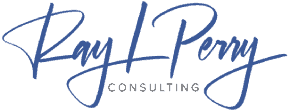This guide will teach you how to create automated email campaigns that will increase your conversion rates.
Email marketing is the channel that drives the most revenue in the cost-effective way, and it does so mostly via email automation.
Email automation provides a way for businesses to communicate with large numbers of people at once. Companies can use email to qualify leads and get them interested in their product before activating sales teams. In some cases, email automation can be used to convert prospects into customers without the need for a sales team.
An email automation strategy can help increase conversions and growth at every stage in a buyer’s journey, whether your email marketing program supports a sales team or a self-service sales funnel.
This guide will explore how you can use email automation to your advantage at every stage, from start to finish.
What Is Email Automation?
I recently read an article by an airline pilot debunking the myth that jumbo jets fly. In it, he explained that while modern aircraft includes highly sophisticated systems for automating specific tasks that were formerly done manually, pilots still command the execution of those tasks.
I discovered that the first steps toward flight automation began in 1912, just nine years after the Wright brothers lay on their stomachs, working multiple levers to keep their vehicles aloft.
There have been many technological advances since 1912 when people first tried to reduce the manual load on pilots.
The first flight for the Boeing 747 was in February 1969. It was able to carry more than 360 passengers, which made it the first “jumbo jet.” The reason for developing this jet was because airlines wanted to reduce their costs per seat and make air travel more available to the public. The Airbus A380, which is the largest passenger jet today, can carry up to 868 passengers.
This year, 2.2 billion people flew on commercial passenger jets, though this is lower than previous years.
Email automation has made it possible for a similar progression to occur. In 2000, 12 billion emails were sent per day. The volume of emails sent and received increased to 293.6 billion in 2019 and is expected to reach more than 333 billion by 2022.
In 2020, email marketing generated a 1:44 ROI.
Email automation has allowed users to send the same message to multiple recipients, adding word processing tools like mail merge has let marketers personalize those messages, and the list goes on.
Email automation allows you do many things including the following.
Email marketers can send one-of-a-kind messages in response to real-time subscriber behaviors with a human being in the process. This is possible through data integrations, automation rules, and dynamic content.
Email marketing applications only do what their human controllers tell them to do, just like the automated systems on an airliner.
Email automation makes it possible for you to reach out to your subscribers on a much larger scale than if you were to do it manually. This is how you can use email automation tools to guide your subscribers through their buyer’s journey, from being a prospect to becoming a customer and beyond.
Using an Email Automation Funnel
The way people travel has changed in recent years. It is now common for people to use more than one type of transport to get around. For example, someone may drive to a bus station before taking a bus to their final destination. Or, someone might take a vacation cruise and travel to the port by plane or car. In the same way, the way people buy things has also changed. Brands now use a combination of channels to communicate with consumers. This might include using social media, advertising, and in-person events. The goal is to move consumers from awareness of a product to actually buying it and then promoting it to others.
For example, some organizations use a model in which the marketing department is solely responsible for generating leads, while the sales department closes deals. The way you identify each section of your funnel or buyer’s journey depends on your organization’s framework. Different departments may share funnel responsibilities or operate using slightly different funnels. For example, some organizations use a model in which the marketing department is solely responsible for generating leads, while the sales department closes deals.
The most basic funnel starts with generating leads or awareness. Because you need to use channels other than email to get people’s email addresses, this might be considered a pre-funnel activity when thinking about the email marketing funnel.
Once a lead enters the marketing funnel, they progress through a series of stages designed to encourage them to learn more about your product or service. Email marketing is particularly effective at this stage, as it is an affordable and scalable way to communicate your value proposition to leads.
The final phase of the traditional sales funnel is when an interested or sales-qualified lead becomes a customer and makes their first purchase. The final conversion step often happens on your website or through one-to-one interaction.
Get it?) The AARRR or pirate framework starts at the conversion or acquisition stage. It adds successful adoption (activation), retention, referral, and revenue to the flow. This funnel emphasizes the potential to increase conversions and revenue by retaining existing customers and converting them into advocates who help you attain new customers.
Email marketing is a good way to support the AARRR framework. Once a subscriber becomes a customer, subsequent email campaigns can build on that relationship and increase the customers’ lifetime value through repeat sales, upselling, and cross-selling. Email messages can also deliver post-purchase support and customer experiences that turn customers into brand advocates and referral sources.
Email marketing automation can help support a full-funnel strategy by increasing revenue and customer lifetime values, and lowering customer acquisition costs.
Email Automation Checklist to Improve Your Conversion
Even though you should develop your strategy and tactics based on data, you should never forget that your subscribers are individuals. Use your data to make their experience more personal.
It’s important to make sure that your email and website’s content and UX are customer-friendly and free of obstacles. Review them regularly to identify and remove any potential friction points.
Your brand should prioritize customers in its strategy in order to gain their trust and loyalty.
Airports have arrows and signposts everywhere to help people get where they’re going. Similarly, your emails should include a CTA telling your subscribers what you want them to do next.
In order to get your subscribers to take action, give them an incentive and let them know about it in your email. Offering value for their money is a great way to get them to convert. Keep in mind that you don’t necessarily have to be the cheapest option, just the one that offers the best value.
It’s important to know your motivations for sending emails, and to make sure that each email you send furthers your goals. Develop a strategy for your email campaigns so that you can ensure that every message you send is purposeful.
It is important to understand the economy of attention when creating emails. This means that emails should be entertaining or value-adding in order to hold subscribers’ attention. To do this, you can use interactive elements, attractive graphics, and clear copy.
How to Set Up Automated Email Marketing Workflows
If you’re not using email marketing automation, you’re missing out on a major opportunity to connect with your target audience.
Select Email Automation Software
There are several email automation software options on the market today. The key is to select the option that works best for your business and goals.
We will be looking at HubSpot’s Marketing Automation tool in this section to see how it works.
Here are a few more tools you may want to consider, with an explanation of their main features and benefits.
Email marketing automation tools:
- HubSpot Marketing Automation
- Versium Reach
- Mailchimp
- Moosesend
Identify Who You’re Sharing Your Email Campaigns With
Email recipients can be grouped by lifecycle stages, for example, customers who have not purchased a particular product yet can be targeted in an upsell campaign.
Your email marketing tool should allow you to segment your customers according to the criteria you have selected. The contact data in your CRM should be able to help with this. For example, in HubSpot, you can segment your email recipients by their lifecycle stage.
Determine Your Email Campaign’s Goal
Your email marketing strategy is the key to its success. Be clear on why you are emailing your contacts. Is your goal to get them to make a purchase, learn something new, or take some action?
After answering this question, you will be able to understand what messaging is necessary to move contacts from their current state to the desired state.
What happens when you succeed is just as important as the planning leading up to it.
For example, if you have a 10-email series designed to get prospects to request a consultation, and Prospect A converts after the first email, they will get frustrated if they continue to receive emails telling them to do what they’ve already done.
HubSpot will automatically unenroll any contacts who meet the goal you have defined.
Set Enrollment Criteria
The enrollment criteria are the qualifications that must be met in order for a contract to be entered into a workflow.
The HubSpot Workflows tool allows you to create email workflows that are triggered by several different events, such as when a contact is added to a list, submits a form on your website, clicks a link in an email, views a page on your blog, or clicks on one of your ads.
You can create email workflows that are triggered by specific interactions that a contact has with your marketing content. These interactions can include things like viewing a certain number of pages on your website, clicking on links in emails or social media posts, downloading pieces of content, or updating contact properties. You can also use a combination of these interactions to trigger email workflows.
Determine Which Processes You Want to Automate With Workflows
If you were manually emailing your contacts, you would have to draft each email individually. With email marketing workflows, you can create a plan that outlines each action your tool will take, making the process much easier.
For instance, in HubSpot, specify which actions you want the software to take. Examples of automatable actions are:
- Sending an email.
- Scheduling an email (and/or delaying it).
- If/ then email branching.
- Updating and syncing all email and contact data to your CRM.
Create Your Email Campaign Assets
At this point, you should have a good idea of how many emails you want to send, what kind of messaging you want to include, and which customer groups the emails should be sent to.
Make sure that everything you need for your email campaign is generated and available in your email automation software so that you can include it in your campaigns.
Check Your Email Automation Setup
Some things to consider implementing into your workflow publishing process are:
- Looking at your list of enrolled contacts for errors.
- Ensuring the number of enrolled contacts is what you’d expect.
- Considering your workflow chart and use cases.
- Checking your “Send” settings.
tested your workflow in HubSpot to ensure the automation you plan to set live is working as planned.
Make Our Email Automation Workflow Live
Once you’re happy with the workflow, set it live.
You should keep an eye out for mistakes, and be willing to change things to fix problems or make your email automation work better. Just like with other marketing strategies, this is something you’ll need to keep working at to get right.
You can use workflows to automate tasks such as setting or clearing a contact property value, updating a contact’s lifecycle stage, adding/removing a contact from a list, and other administrative tasks. This will allow for more targeted, effective marketing to your prospects and customers.
Automate Your Email Marketing Campaigns
Email marketing automation can help improve efficiency and free up time for your team to focus on other tasks that require their attention.
The process also helps you to improve your email marketing strategy and make your email content more effective for your target audience and customers.
Choose an email marketing automation tool that fits your needs and start setting up workflows for your team.
THE PROBLEM: YOUR BUSINESS ISN’T GROWING AS FAST AS IT SHOULD!
Your sales have stagnated or decreased, and you can’t figure out why. Discover what’s holding you back from achieving predictable sales growth in your business.
If you want to grow your business, you need a proven plan and framework. That’s what you get with the 2X Your Sales Discovery Session.
Want to learn about a formula for Predictable Growth that will put your business on a 90-day path to 2X Your Sales?