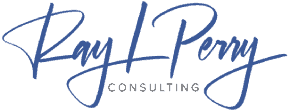Using social media to promote a product or service without a clear, structured plan can be akin to shouting into the abyss with no clear goal in mind. Advertising on LinkedIn can help your message reach the people you want to target, create greater exposure, and get people more interested in your content.
What makes LinkedIn Ads special compared to other social media networks is its capacity to pinpoint precise audiences. This platform provides the ability for marketers to reach out and target particular companies, positions, the key people in charge, and different roles.
Therefore, it makes perfect sense for B2B companies that desire to expand their recognition and money-making to take advantage of LinkedIn’s promotional opportunities. Here we’ve created a definitive guide to LinkedIn Ads, its benefits, objectives, and examples:
What are LinkedIn Ads?
LinkedIn Ads is a game-changing paid marketing platform from LinkedIn, with which marketers can design campaigns in different formats.
By leveraging LinkedIn Ads, businesses can achieve the following primary goals:
- Audience Engagement
- Brand Awareness
- Lead Conversions
- Sales
- Website Conversions
- Website Traffic
This social media platform provides opportunities for all types of businesses and brands to reach out to their desired consumers.
Each LinkedIn Ad works in the following five steps:
- Choosing an Objective
- Specifying Your Targeting Criteria
- Selecting an Ad Format
- Setting Your Budget
- Measuring Ad Success
Understand the necessity of utilizing the superior LinkedIn marketing tactics for the success of your enterprise. This can only be accomplished by employing excellent LinkedIn marketing instruments.
Octopus CRM’s LinkedIn automation solution will give you the resources needed to accomplish your objectives and expand your company.
LinkedIn Ad Objectives
The aim of utilizing LinkedIn ads is to incentivize potential customers to act upon your desired outcome after they have seen your advertisement. Objectives on LinkedIn are of three types:
Awareness Ads on LinkedIn
Generate excitement about your brand by creating promotional campaigns on LinkedIn. These ads stimulate discussion among your desired customer base regarding your business and what it has to offer.
Impression-based marketing strategies enable advertisers to acquire views, acquire more fans, and increase involvement.
Consideration Ads on LinkedIn
Thinking about using consideration ads? They’re a great choice if you’re looking to get in touch with people who are already aware of, or interested in, your company.
With these ads, marketers can achieve three primary objectives:
- Higher Engagement Rates – Increase likes, comments, and shares on your posts and visits to your website
- Video Views – Get more views on your business story or a day-in-the-life video
- Website Visits – Motivate users to check out your website and landing pages
Conversion Ads on LinkedIn
A Conversion Ad helps generate leads or drive sales. With these valuable ads, advertisers can achieve the following marketing goals:
- Job Applicants – Allow more people to discover your company’s latest job opening
- Lead Generation – Use pre-filled forms to gain qualified leads
- Website Conversions – Motivate viewers to sign up for your newsletter, download an ebook, make a purchase, or click on a link
How to Use LinkedIn Ads to Generate Sales
The main goals of a business are to target the appropriate demographic and increase revenue. Utilizing LinkedIn Ads has proven to be positive for businesses, enhancing sales for brands in the process. Employing LinkedIn Ads to give a personalized experience for the designated spectators has been an effective way for firms to raise traffic to their website and make sales.
Reaching the correct people is particularly critical when using LinkedIn Ads to advertise goods and services. Once the companies pinpoint their audience, provide them with pertinent data. Staying current with information keeps viewers intrigued by the brands. Utilizing LinkedIn Ads, companies can grow their impact by captivating larger audiences and consequently enhance their sales.
Importance Of LinkedIn Ad Campaigns
Everybody is aware that LinkedIn is a useful networking platform that facilitates professional connections from multiple disciplines. This platform is extremely important in generating leads. Currently, the total number of people actively using LinkedIn is more than 740 million. Nearly all B2B marketers are taking advantage of content sharing on LinkedIn and it’s an effective method of generating traffic, whether through organic posts or boosted LinkedIn Ads.
Yet, making LinkedIn advertisements could be the best option for organizations that do not possess natural advertisement capacities. This. is because LinkedIn Ads campaigns can help you:
- increase brand awareness
- generate proficient leads
- engage your audience
- build brand value
8 LinkedIn Ads Types
Prior to commencing LinkedIn advertising, it is important to be familiar with the various LinkedIn Ads formats that exist. Once you settle on the format of your advertisement, it will be simpler to accomplish your aspirations and objectives.
1. Single Image Ads
Single image ads are usually known as sponsored content. It includes an ad copy with just one image. These ads appear on the user’s home feed. Solitary visuals for LinkedIn promotions draw in more curious spectators and harmonize with a regular post.
These advertisements can be utilized for any form of marketing campaign and online seminars. You can even introduce newly launched products and services. The goal of these ads is to raise recognition of the brand, increase the number of website visitors, and produce more conversions on the website. These postings appear to be normal posts, however they are actually paid ads used for marketing objectives.
It is generally suggested that the image is taken from the highlighted image of the connection being shared, but you have the choice to post a different image and personal link if you wish.
2. Video Ads
Videos can be extremely effective in capturing a viewer’s interest. Employing Video Advertisements to advertise your company on LinkedIn is an efficient technique to accumulate prospective consumers. Through the use of video advertisements, there’s a chance to showcase your customer service and provide an inside look into your business’s environment.
Furthermore, you have the ability to accurately talk about your brand items. You have the possibility to concentrate on the narrative of your business. Ensure that you devise your film characteristics ahead of time before posting on LinkedIn. You can look into various LinkedIn tutorials to help create eye-catching videos.
3. Carousel Ads
In this LinkedIn advertisement style, stories about the brand, products, and services are presented in an array where one can swipe through them. Carousel Ads provide a chance to display artwork which can entice viewers as well as share knowledge and get people involved.
You can include two to ten images in succession to catch the eye of those viewing. Typically, people who view these images are fascinated by them and love to move them around, which can help elevate the amount of attention your content receives.
4. Event Ads
Event Ads are commonly used to promote and advertise new events organized by your company. These ads will show up in the main LinkedIn feed, giving you essential details about an event, for example; the time, date, and place, provided you make a LinkedIn Event.
5. Message Ads
LinkedIn Message Ads allow you to get in contact with a potential customer by sending them a sponsored message that shows up in their inbox. These ads will bring in more leads if you can give the people reading them something in return, like a gift or a reward, when they interact with you. You can also make use of the lead generation forms that LinkedIn supplies with these kinds of ads.
6. Conversation Ads
Conversation Ads are delivered directly to the person’s Inbox just like Message Ads. These LinkedIn ads permit users to select their own attributes. They can select the response option to interact with potential customers.
These advertisements are an ideal way to attract additional customers. It is thought that these are the best type of advertisement to show off company goods, obtain new customers, and keep existing ones involved.
7. Spotlight Ads
When you go to the LinkedIn website, the ads are shown in the sidebar located on the right. This type of advertisement provides an individual connection and instantly obtains information from the user’s profile and places it in the advertisement dynamically. These advertisements have been created with the aim of publicizing job vacancies, driving visitors to the website, and increasing the recognition of the brand.
When individuals press the advertisement, they will be rerouted to the website and touchdown pages. The spotlight ads provide a successful way to highlight your brand product and the services you provide. Ads can be used for personalized communication with people you are aiming to reach.
8. Text Ads
Ads on LinkedIn with no visuals are the least seen type of ads. Ads typically appear in the upper right-hand corner of the LinkedIn homepage. They remain an effective means of boosting brand recognition and connecting with a fresh crowd. These ads are considered a budget-friendly tool for advertising.
How to Create a LinkedIn Ad
Advertising on LinkedIn is easy and fun. It involves eight main steps. This is a how-to for making a successful LinkedIn Ad. Here are the steps to get you started.
Use the Campaign Manager
Those who don’t have a LinkedIn profile must make one before they can log into the LinkedIn Campaign Manager. Utilizing the LinkedIn Campaign Manager enables you to oversee your promotional efforts.
Set a Relevant Ad Objective
The next essential action is to pick a purpose that is pertinent to your ad campaign. LinkedIn provides a variety of options to assist you in selecting the right advertisement type for your promotion. Making a commercial goal is an essential part of the process since it identifies your target demographic and the purpose of the company.
Choose Your Target Audience
It is not possible to launch an advertising campaign without pinpointing the intended group of people. Prior to launching an Ad campaign, make certain that you are aware of which demographic to aim at. LinkedIn gives users several ways to target individuals by their field, geographic area, the size of their company, job roles, and educational achievements.
Select an Ad Format
LinkedIn gives various Sponsored Content possibilities, such as single-image, video and carousel adverts, alongside Text Ads and Message Ads. You can pick the right advertisement style based on the goal you want to achieve with your ad.
Create Your Budget
A Campaign Manager provides users with an estimate of what their ad spending should be, so that they can figure out how much to invest in their campaign. The first two weeks are a time for experimentation to figure out what is most effective for your brands. LinkedIn enables its users to select either a $100 daily or a $5,000 monthly budget when conducting trials.
Create Your Ad
The Campaign Manager will show previews of the Text Ads or Sponsored Ads chosen in order for users to see how the ads will appear when completed. If you decide to use Message Ads, you can send a copy to yourself to review how it looks.
Provide Payment Information
You must give your payment information prior to running an ad on LinkedIn. Once all the payment data has been inputted, you are ready to start your ad on LinkedIn.
Measure Performance
When you log into the Campaign Manager, you will be presented with the reporting visuals for your Ads. At this location, you can view graphs and population statistics, analyze how well you are doing, or get a CSV report in exportable form. You visit the same place for conversion tracking.
6 LinkedIn Ads Tips for Running Successful Ads
Crafting an effective ad campaign can be difficult if not done properly. Businesses and corporations usually employ strategies to operate a prosperous advertising campaign. These are six tips for having success with LinkedIn Ads.
1. Test Everything
No matter what the products are, how much the budget is, or what the scale of the campaign is, use different visuals, headings, and requests to take action. Once you have completed this, keep track of and enhance your campaign. It assists you in determining which version of the advertisement campaign will meet your needs most effectively.
2. Add Appealing Visuals
People do not like reading long texts. Include appealing images in your advertisement campaigns to make them appear convincing.
3. Use Paid Advertising
Getting in front of the intended viewers without employing LinkedIn Promoted Content is a wish of each brand. However, it does not come true for all. Brands can broaden their reach more quickly by taking advantage of LinkedIn Sponsored Content.
4. Avoid Hyper-Targeting
Having a restricted consumer base may have a negative effect on your income in the beginning. However, it will benefit your business later. Attracting a large base of customers in the early stages can be challenging for recently established businesses and brands to deal with and interact with them. For the beginning of advertising, companies must aim for 50,000 people to receive Text Ads and Sponsored Content promotions, and 15,000 for Message Ads.
5. Modify Your Content For The Audience
Once you have identified who your intended audience is, you can tailor your material to suit their needs. Adding fresh material to your page promotes further interaction and boosts sales.
6. Run Professional Looking Ads
Brands must run high-quality campaigns. Launching professional and error-free ads is essential to avoid any potential negative impacts that LinkedIn Ads can have on your business.
THE PROBLEM: YOUR BUSINESS ISN’T GROWING AS FAST AS IT SHOULD!
Your sales have stagnated or decreased, and you cannot figure out why. Discover what is holding you back from achieving predictable sales growth in your business.
If you want to grow your business, you need a proven plan and framework. That is what you get with the 2X Your Sales Discovery Session.
Want to learn about a formula for Predictable Growth that will put your business on a 90-day path to 2X Your Sales?