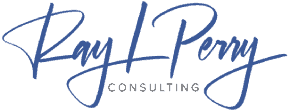What makes content great? What makes a great piece of content? Is it the uniqueness, the lack of typos, the number of social media shares, or something else?
If you think that the greatness of content can’t be measured and that the definition of great content is subjective, I suggest you reconsider your views, especially if the content you are developing is for commercial purposes. Content that does not improve your business bottom line is not great content. It can’t be.
The cost of production may be hard to justify in the future, especially if you are spending a lot of money on content development and marketing each month without seeing any monetary return on investment.
Commercial definition of great content
A great piece of content is one that is most frequently viewed before conversions or transactions on your website.
Here is the formula to calculate greatness:
Great Content = The value of the content is the total value of all the conversions it generates divided by the number of pageviews it receives.
This is how Google Analytics calculates how much economic value a piece of content has added to your business bottom line in monetary terms. In Google Analytics, the metric which is used to calculate the greatness of a piece of content is known as
‘Page Value’: The total value of all the transactions that have occurred is called the ‘Revenue’ in Google Analytics.
Prerequisites for calculating and/or relying on the ‘Page Value’ metrics
Before you can measure and rely on the ‘Page Value’ metrics for your analysis, you need to set up:
1. If you have an ecommerce website, you can use ecommerce tracking or enhanced ecommerce tracking. Your ecommerce tracking should be free of any tracking issues, especially duplicate transaction issues.
2. You should track all important non-transactional goals, like newsletter signups and form submissions, in order to gauge the effectiveness of your website. Every goal conversion that you track should be exact and without any errors.
3. Every goal that isn’t transactional should have the right value given to it.
If you have a goal of collecting newsletter signups, determine what that signup is worth to your business in terms of money. Usually a ‘newsletter signups’ is worth $1. But it could be different for your business.
You would need at least 30 days of data without any gaps before you start using ‘Page Value’ metrics for your data analysis.
Purge your Google Analytics Data before your measure Content Marketing
There are many analytics accounts that use irrelevant goals, like ‘pages/visit’, which don’t give an accurate portrayal of what is happening. Marketers add random value to the non-transactional goals they are measuring, which skews the data.
If you do this kind of thing, it will have a big impact on your website’s conversion rate, page value, per session goal value, and other metrics in various analytics reports, especially the multi-channel funnel reports.
It is important to question how data is collected in order to ensure that the data is accurate.
It is a good idea to only measure content marketing efforts that will be beneficial to your business. Make sure that the correct value is assigned to each goal. If you don’t remove irrelevant data from your analytics, you’ll make bad business decisions that could lead to revenue loss.
Some facts about Page Value Metric
1. If you want to track your ecommerce website using the ‘Page Value’ metric in GA, you need to set up ecommerce tracking for your website.
2. Page value is not useful for non-ecommerce websites unless goal conversion tracking has been set up for the website in GA and each non-transactional goal has been assigned a correct value.
3. Tracking ecommerce and goal conversions is necessary to get accurate Page Value results from Google Analytics. Without this tracking, every piece of content will be reported as having a Page Value of $0.
4. The least-viewed pages prior to a conversion have the lowest page value.
5. Pages that were not viewed prior to conversions, get the zero page value.
6. The pages that people view the most before buying something or taking some other kind of action on a website are given the highest page value.
7. Page value is not useful as a standalone metric. It is useful only as a point of comparison.
8. Do not measure the success of a piece of content only by how many people view it. When considering the value of content, also look at the total economic value added by the content to the business bottom line.
Agreeing that living in the past can hold someone back from making progress. We all agree that 2005 is in the past. The reason 2005-era metrics like page views, unique visitors, and other basic “insights” are no longer useful, at least, not on their own.
Lately, smarter companies prefer to use advanced metrics . For example, the most important metric at Medium is the time a visitor spends reading an article. They call it Total Time Reading, or TTR. Upworthy uses a metric called total attention minutes instead of pageviews for their posts:
The thing is, these aren’t advanced metrics. They’re just metrics. Data that is un-actionable should not be collected. Numbers that aren’t helpful and don’t give meaningful insights shouldn’t be called metrics. Data that can’t be used to take action shouldn’t be collected. The old numbers are just distractions and don’t give any meaningful information.
Meaningful metrics
If you are a publisher on Medium, then you will be familiar with their analytics widget. It provides you with information about views, reads, and a read ratio for each post. I was saying that it is not useful to only have simple numbers, they need to be interpreted to give you information. The point of having a dashboard is to give you an overview of the most important metrics so that you can make better decisions. In this case, the read ratio is being calculated using two numbers that could be considered dumb, views and reads. That’s a pretty basic analytics implementation.
Note that basic doesn’t mean that it isn’t valuable. It can be difficult to get detailed insights from data, but if you have a strong foundation, you will be able to get more information. This post explains how to implement a basic search setup, and how to improve it.
Implementing total time reading
The metric of how long it takes someone to read your text will be one of the basic pieces of data you collect. It’s a great user experience touch to display the estimated minimum reading time for an article. You will have two different phone numbers – one for this specific phone, and one for your account that you can use with other phones. Most read time estimates on Medium are too optimistic. I read slowly, so the times listed for each activity might be inaccurate. If I’m being paranoid, I would say that the times are deflated on purpose to make readers feel like they won’t have to spend a lot of time on the page. Either way, let’s break these times down. You’ll have:
- An estimated reading time , which is the number you can display to interested readers.
- A realistic estimated reading time , which is a more conservative estimate that you’ll use to determine read completion.
- An actual time , which will be the recorded number for the time an actual person spent on your page.
You can estimate your reading time for an article by taking the total number of words in the article and dividing it by the average number of words read per minute. Your realistic estimated reading time (RERT) figure can be determined using the same formula.
According to the internet, people usually read at a speed of 200-400 words per minute for comprehension, and 400-700 words per minute for skimming.
How to measure it
Into quarters meaning four equal segments or 10 segments meaning 10 equal segments? You can use JavaScript to check whether a person has reached one of the 4 or 10 milestones by checking how far they have scrolled. An event can be recorded if it has happened.
This article is 200 words long and is set at a reading level of 100 words per minute. This should take the reader 2 minutes to read. This means that if an article is split into four quarters, the first milestone should be reached at 30 seconds.
A reader only has 5 seconds to catch the point of the text, and if they don’t, the event won’t be recorded. If they reach that point within 35 seconds, we can consider it a successful read.
Deeper down the rabbit hole
While you won’t be able to tell if someone is reading your article just based on this metric, it’s a good place to start. You can also keep track of how often your stories are being read by using a read ratio, similar to the one used by Medium.
It’s easy to save this type of information for your own website. When views are recorded on Medium, a read is determined based on the completion of an event.
It seems that a read is registered on Medium when a visitor scrolls down to a certain point in an article, though I’m not entirely sure how this is determined.
You can use JavaScript to easily implement page views and scroll depth. If you want your in-house content analytics system to be accurate, you’ll need to track your visitors’ activity.
This means that an event will only be registered as a read after a certain amount of time has passed. To avoid including false positives, use a scroll depth of 100% and a time of 4 seconds for a 1,000 word article.
If your website has a comment or discussion section, you can add JavaScript tracking to get an engagement ratio. This will allow you to see how many people are engaging with your content. You will be able to see what percent of your users read an article and then recommend it, what percent of users who read some of the article share it, and how often readers who finish the article leave comments.
You can use segments to get read ratio data by traffic source, campaign, etc. If you can, you should drop cookies to record additional data.
Using JavaScript
The good news keeps coming! If you know how to code in JavaScript, you can use it to improve your analytics. By writing code, you can automate tasks, interpret data more accurately, and even create custom tools. JavaScript can be used to detect the parameters in any given URL.
Google Analytics captures link campaign information in the utm parameters by assigning a unique ID to each campaign. &utm_medium=email&utm_source=newsletter1 For example, look at the URL below: http://www.example.com/?utm_campaign=awesome-campaign&utm_medium=email&utm_source=newsletter1
The utm_campaign parameter is awesome-campaign.
By using this data, Google Analytics is able to segment user visitor data inside its dashboards. If you click on a submission on Product Hunt, you will notice that the URL has a ref parameter appended to it.
For example: http://www.example.com?ref=producthunt
&adgroup=books&placement=&keyword= Any parameter can be included after the question mark character, as long as it is in key=value format.
Suppose you published a new article and promoted it on five separate channels; If you want to track how much traffic came from each channel, you would share your link with different parameter values for the campaign key.
If a person visits your article from one of your links, the JavaScript code will capture the campaign key’s value and store it in a variable called campaign Parameter. After you input this value, you can save it in your database.
In addition to adding custom JavaScript event tracking, you can also add it to any other important section of the page. Your email capture forms should be equipped with event tracking in order to track subscription conversions for each article.
Using your saved data
In order to store the data from the events and actions you want to track on your blog, you will need to create a data set. Redis is a great database to consider because it’s free and open source, and it’s extremely fast.
If you have a developer on your team, they can set up a Redis database and use Webdis to have your site communicate directly with it.
Redis is a good choice for a content analytics dashboard because it can store and retrieve data very quickly.
THE PROBLEM: YOUR BUSINESS ISN’T GROWING AS FAST AS IT SHOULD!
Your sales have stagnated or decreased, and you can’t figure out why. Discover what’s holding you back from achieving predictable sales growth in your business.
If you want to grow your business, you need a proven plan and framework. That’s what you get with the 2X Your Sales Discovery Session.
Want to learn about a formula for Predictable Growth that will put your business on a 90-day path to 2X Your Sales?