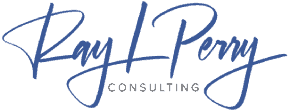One of the advantages of email is that it can be used for marketing purposes, not just communication between departments. This is because email supports rich media, which gives it more features and flexibility.
Yet, rich media email is a double-edged sword: Execute it correctly, and it adds visual delight. If you make a mistake with your email, it might not be delivered or the message might not come across correctly.
Which types of rich media are available for email?
Rich media is defined as “advanced features like video, audio, or other elements that encourage viewers to interact and engage with the content.” In email, this can include static images, animated GIFs, videos, audio snippets, and even CSS email animations.
Rich media elements, like images and videos, can help break up the monotony of large blocks of text. In some situations, they can be more effective than words alone in explaining and persuading.
Guidelines and limitations for rich media in email
Regardless of the rich media type, there are overarching guidelines for including rich media in your emails:
Image dimensions. If you want to avoid having images or GIFs get cut off in emails, keep them within 480 to 500 pixels wide. Your images and videos can be 500px wide, or you can insert them into a 500px container.
File size. When you open an email, all of its content is downloaded from an external site. Downloading large files takes a long time and can use up a lot of mobile data.
Images and GIFs should be as small as possible for the best results. We recommend that you keep your file size to no more than 400 KB. If you can retain image quality, smaller is better. The ideal length for a video is one minute or less. This will help to limit data usage and keep the viewer’s attention focused.
Gmail has a reputation for cutting off email messages if the code underneath is bigger than 102 KB. Since CSS3 animations require additional lines of code, make sure your HTML template does not exceed the limit.
Compatibility. Modern email clients support most rich media formats. You need to provide a fallback option for email clients that are not compliant, such as Outlook, which does not support GIFs, background images, or videos. More on that later.
There are six types of rich media and how they can be utilized in emails.
1. Static images in emails
A still image is a form of rich media in emails that does not move. This can include photos, illustrations, and more. There are two common file formats for static images: JPG (JPEG) and PNG.
JPGs files have smaller file sizes but with a cost of losing detail during compression; PNG files retain details but with a larger file size. Images with sharp contrasts or that need to preserve text are usually better off as PNGs.
Graphical representations of ideas using static images is a great way to communicate, rather than using text. Instead of reading about a car design, images of the car from different angles can help subscribers understand.
If you use the same or similar images in all your branding, it will help to create a recognizable identity for your company. In the email from Craftsman, the background, hero image, and product images are all tied together with the same on-brand shade of red.
2. Animated GIFs in emails
GIFs work by displaying a series of frames in quick succession, tricking the eye into seeing animation. This is possible because of the “Persistence of Vision” phenomenon, which is when the brain continues to see an image for a brief moment after it has been removed from view.
GIFs better demonstrate movements and complex concepts than text or static images, making them more likely to lead to conversions. After Dell included a GIF of their convertible laptops in motion, they saw a 109% increase in conversions.
3. Cinemagraphs in emails
A cinemagraph is like a GIF, but with one difference. In a cinemagraph, only one element in the background is animated, while the rest of the image is static. An example from Netflix shows that cinemagraphs can have a significant visual impact.
4. Videos in emails
Videos are a great way to convey a lot of information in a small amount of space. You can learn more from watching a short instructional video clip than you can from reading an ebook.
Autoplaying videos are not ideal for users and should not be used on the internet. A click-to-play button on your email also allows you to measure user interest in the video content.
To add videos to emails, you have to upload the video to a site like YouTube, Wistia, or Vimeo, and then embed the URL in the email.
5. Audio in emails
The background music in a movie can create a certain tone or atmosphere. This same effect can be achieved in email, if it is used correctly. The reason websites no longer autoplay music when you land on the homepage is that it is annoying and it interrupts what you are doing.
An instrumental version of “Closer” by The Chainsmokers plays in the background of the email, while an animated GIF is on a loop.
6. CSS animation in emails
Websites use JavaScript and Flash to create visually impressive animations and transitions to capture attention. Since email clients don’t support JavaScript or Flash for security reasons, you won’t be able to use those features in your email.
Yet with the adoption of CSS3 animations, email developers can replicate certain web-based interactivity into email:
- Navigation Menus
- Image slider effect
- Flip/scratch effects
Keyframe animations are possible thanks to CSS. This animation technique involves creating a keyframe, or starting point, and then adding interveningframes, or points in between, to create the illusion of motion.
EMAIL MARKETING TODAY
Email marketing is a form of direct marketing that is low in cost and easy to use. Bulk mailing is a type of mailing that is good for both commercial and informative communication. It is popular with businesses of all sizes.
Email marketing is popular because it can help businesses in multiple ways. It can acquire new customers, increase loyalty, and boost sales. Since email marketing has to contend with a lot of different technical obstacles, it requires a specific skill set to make sure that your message arrives at its intended destination.
Internet providers play an important role in email marketing by maintaining anti-spam protection for their users. Companies who use email marketing want their message to be delivered to the recipient’s inbox. Deliverability is a new challenge that arises from the increasing amount of spam and the power of email advertising.
This paper will help you understand the key issues of deliverability and how to successfully deliver your email marketing campaigns.
Understand the challenges of deliverability
WHAT IS DELIVERABILITY?
The ability to email marketing campaigns to recipients inboxes.
Deliverability originally meant making sure that messages were accepted by messaging providers. In the past, people only gauged deliverability by evaluating error messages that come from using incorrect or invalid email addresses or domains.
In response to the increasing number of spam messages, service providers have intensified their anti-spam regulations and have alsointroduced new codes of conduct to define what is considered “good behavior.” This means that companies have to use strategies that have been proven to work, and have a system in place that will guarantee their message will be received.
GOALS AND CHALLENGES
Sending large numbers of emails has become a valuable form of communication because it is inexpensive and quick. Stricter anti-spam regulations have made this channel more difficult to manage. Not being able to deliver products or services to customers can have a negative impact on a business in several ways, such as reducing income, profits, and customer satisfaction. A good deliverability rate is a high priority for email marketing solutions providers. The term ‘deliverability’ encompasses more than just the act of delivering something. It also includes concepts such as e-reputation. The organization’s online reputation is good. It sends emails regularly and has a lot of happy customers.
The main contributing factor to a company’s e-reputation is the amount of emails that are automatically filtered as spam, or the recipient’s inbox settings. The lower the proportion, the better the reputation. The reputation of a company that sends emails is a measure of the trust that company has gained, which is essential for achieving high email deliverability. In order to be successful in email marketing, it is important to have good deliverability.
It’s important to take into account that there are two forms of deliverability: the kind that you can improve yourself by working on your campaigns, and the other form that you have no control over. On one hand, there is the kind of deliverability that depends on the rules and regulations that apply to the routing infrastructure.
The factors of deliverability
Many factors can affect how successful a campaign is, as well as how reputable the sender is. The reputation of the email sender will be crucial for whether or not the email is delivered to the inbox.
In fact, the deliverability can be altered depending on:
- The method of collecting email addresses
- The frequency of sending
- Whether there is a double opt-in confirmation or not
- The maintenance of databases
- Targeting when sending
- Possible complaints from recipients
- The number of bounces
- The authentication of the sender
- Whether a professional sending server is used
- The use of dedicated domains and IP addresses
- The content of the email
We will improve the chances of our emails being seen in inboxes, and explore best practices to avoid harming our reputation as a sender.
BOUNCES
It’s important to manage bounces (addresses that don’t exist or are no longer in use) to ensure deliverability. An invalid email address that is sent to a receiving server results in an error, which is also called a ‘bounce’. When there are too many invalid email addresses in the database, it can slow down dispatches. Senders can be blacklisted by some ISPs and webmails, which can result in the sender being blocked. The risk of being blacklisted increases as the bounce rate grows. If you want to avoid issues, you should clean your database after each time you send something.
SPAMTRAPS
An email spamtrap is an email address that was once active but has since been abandoned and repurposed as a way to track spam. The purpose of these inboxes is to catch spam senders. They are owned by either email providers or anti-spam groups. Since these addresses have never been registered for mailing lists, they receive a lot of spam messages. The senders of these messages are reported as unwanted.
HONEYPOTS
entities Honeypots are e-mail addresses that are published on the web in order to be found by spambots (systems automatically collecting emails on the web). When email arrive in the inbox of the honeypot, antispam solutions analyze their number and trigger a process to blacklist the sender.
Best practices for a better deliverability
OPTIMIZE THE WAY OF COLLECTING EMAIL ADDRESSES
The way you collect email addresses is crucial for how many people will actually receive your emails. You need to be careful about where you get email addresses from.
The best way to make sure your emails are being delivered is to only collect email addresses from people who have opted-in to receive them. An opt-in email address is an email address that the owner has given explicit consent to an organization to send commercial offers or information to.
MANAGE OPT-OUTS AND COMPLAINTS
Unsubscribe management is key to boosting the deliverability of your campaigns for several reasons. If you want to avoid complaints, make sure your unsubscribe process is easy to use. Otherwise, people who want to stop getting your emails will find other ways to do it. If unsubscribing from an email list is difficult, people will often just hit the “This is spam” button.
FILTERING
This is probably the most important good practice nowadays. US Internet service providers are increasingly monitoring their customers’ behavior and analyzing how they respond to specific senders. If your email is never read or regularly deleted before it is opened, your reputation as a sender may be impaired and your emails will arrive less and less often in the inbox at this ISP. Targeted emails, as well as a respectful and healthy collection, are both crucial. The practice of sending mass emails is becoming increasingly less common, leaving more opportunities to send targeted emails. The more accurate the targeting, the more likely it is that the recipient will behave in the desired way. Email that is specifically targeted to the recipient is more likely to be opened, and the sender will have a better reputation.
THE PROBLEM: YOUR BUSINESS ISN’T GROWING AS FAST AS IT SHOULD!
Your sales have stagnated or decreased, and you cannot figure out why. Discover what is holding you back from achieving predictable sales growth in your business.
If you want to grow your business, you need a proven plan and framework. That is what you get with the 2X Your Sales Discovery Session.
Want to learn about a formula for Predictable Growth that will put your business on a 90-day path to 2X Your Sales?