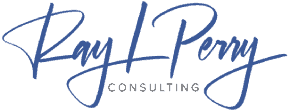Ecommerce outlets are investing a larger sum towards Facebook Ads yearly. In 2020, the amount of money spent on Facebook ads skyrocketed, primarily because of the increase of ecommerce outlets and internet shopping while everyone was in lockdown because of the coronavirus.
It’s getting increasingly challenging to maintain an effective Facebook Ads campaign for 2022 as a result of two aspects: Increased privacy laws and increased competition.
After Apple released its iOS 14.5 update, a large majority of iOS users (80-95%) decided not to give Facebook permission to observe their activities outside of Facebook, resulting in a significant financial loss for advertisers.
Facebook shortly afterwards took out numerous targeted choices, making running an effective campaign even harder.
A lot of businesses which formerly utilized retargeting in order to make money from their Facebook Ads have now started that to incur losses on their campaigns. Facebook Ads suffered hugely from being unable to access user data on iOS devices, as it is well known that iOS users spend the most money.
But does this mean Facebook Ads is dead?
Of course not! There is an undenied reason why it remains the most lucrative advertising platform on social media.
Upon analyzing over two-thousand seven hundred ecommerce promotion efforts, it was discovered that while Facebook Ads can still result in good earnings, a very effective creative and copy is required for them to be successful. Ads that have used targeting techniques do not generate as much profit.
Nowadays, content is king. So if you want to succeed with using Facebook Ads for an ecommerce store, here’s what you have to do:
How to Run Facebook Ads for Ecommerce Websites
To begin, I’ll inform you of 6 actions to launch Facebook Ads, followed by some advice on how you can enhance your advertisement results.
Here’s how to start promoting your ecommerce website on Facebook:
Step One: Study Other E-commerce Competitors
Prior to taking any other action, you must first analyze the ads from your rivals. This will enable you to measure the type of content that is succeeding.
Look for other online stores that are using Facebook Ads and observe their tactics. Pay attention to their copy and creative:
- What format do they use?
- What colors are they using?
- What are the common themes across their designs?
- What is the length of their copy?
So how do you find competitor ads?
1. Go to Facebook.com and look for Facebook pages associated with the same topic. The perfect situation is for them to be an online shopping shop, although this is not always the reality. Check out ecommerce sites in various fields to find what you are looking for. Make a list of 10-15 to start.
2. Go to the Meta Ads library and enter the pages you just wrote down. Here, you will have access to all of the promotional campaigns conducted by them.
3. Write down the web addresses of any advertisements that made an impression on you for later use. An advertisement that has been running for an extended period of time is likely to be performing well.
4. Get ideas for your own ads by taking cues from these ads.
Attempt to search for organizations that carry out a considerable amount of testing. Their creatives tend to be very high converting. I’ll show some high converting examples later.
Step Two: Set Up Meta Pixel
You can just copy and paste a piece of HTML code from Meta Pixel (previously known as the Facebook pixel) into your website.
This tool permits you to monitor your customers and identify which webpages they journey to, which is significant for readdressing.
How do you install Facebook Pixel? This video will guide you through from adding the code, setting up events to verifying your domain:
Step Three: Set Up Conversions API
What is Conversions API? Essentially, Conversions API permits Facebook to gain information from your Shopify/Woocommerce shop.
The Conversions API is an additional way of monitoring people visiting your website alongside Facebook Pixel. You should be using both methods. Why?
The Facebook Pixel monitors activities on a user’s web browser and the Conversions API follows along visitors as they navigate around your website’s servers. This implies that it does not necessitate web browser cookies and is not susceptible to the same difficulties as Pixel (ad blockers, web browser parameters, web browser failures etc.).
By merging these two processes of monitoring, the most precise comprehensive data for your campaigns can be obtained.
Step Four: Design Your Ad Creative
The typical time spent looking at a Facebook post on a computer is 2.5 seconds, while users tend to glance at posts on their mobile devices for only 1.7 seconds.
Your advertisement must draw the viewer’ focus quickly.
But wait…
There is a distinction between snatching someone’s notice and being remarkable.
People dislike having advertisements shoved down their throats. If potential customers recognize that the advertisement is an advertisement before they even examine it, they will bypass it.
The most effective advertisements are those that blend into the user’s news feed, so that they’ll read a post without knowing it’s an advertisement until they’re finished.
In order to design some award winning ad creatives:
1. Examine your competitor’s ads to determine what is successful and what is not.
2. Identify your audience. Creating an advertisement for a warm audience requires different techniques than crafting an advertisement for a cold audience.
3. Decide on which type of ad creative to use.
4. Make sure your pictures and videos are the proper size so there will be no extra margin or empty area.
5. Employ Canva or some other device to create quick, polished, and competent designs. Using Canva is often favored, due to its capability to enable quick designs that can be quickly experimented with. There are several Facebook picture/motion picture formats to help you kick off!
5. Apply some basic color theory.
6. A/B test
7. Trying things out, over and over… The only way to make sure we get amazing promotional content is to carry out examinations multiple times per month. Aim for 20-40 per month.
Take a look at our article regarding how to get the most out of your Facebook Ads to get additional advice about design and content.
Step Five: Launch the Campaign
At the end of the process, the next step is to initiate the project you have put together.
To begin your campaign, you should give monikers to your adsets, select a target demographic, and make arrangements for A/B testing.
Make sure to use labels and terms that will enable simpler assessment of data. We will discuss how to organize your advertising campaigns later.
Step Six: Analyze the Data
Once the promotion has ended, you’ll need to examine the information. This action is absolutely necessary, but the majority of people avoid doing it because they lack experience with data and don’t have an affinity for numbers.
By and large, understanding how to examine Facebook Ads data proficiently is quite uncomplicated – a person devoid of any knowledge of statistics can learn to perform it.
We advise selecting a data analysis tool that you know how to use. A few options are:
- Excel
- Google Sheets
- R (more advanced)
- Polymer Search
R is an exceptionally strong tool with the potential to conduct complicated data rearrangements and manage large quantities of data, however experience in data science or a significant amount of instruction is necessary for effective utilization. Despite being reliable choices, many individuals find the user interface of Excel and Google Sheets to be tricky to comprehend.
Understanding How Retargeting Works
Retargeting is easy to understand: It’s about showing a commercial for your brand to people who are already familiar with and fond of it. This typically indicates someone that has interacted with your organization, like looking at your website, signing up for your email list, or even pressing the “Like” button on your Facebook Business Page. Despite this, there is still another way for them to win over customers’ loyalty. It’s possible that someone has informed them that your business produces superb products, for example.
It can be somewhat tricky to build relationships with individuals who have an attachment to your company outside of interacting directly with it. If they communicate with select social media personalities, you could possibly recalibrate by displaying ads to them. However, this is more akin to affinity-based marketing. These ads may not be the best example of retargeting on Facebook, but they cannot be considered completely unrelated either.
Who Can You Retarget on Facebook?
What techniques can be employed for the purpose of targeting people who have previously shown an interest in purchasing goods? Retargeting can be thought of in 3 different ways.
CRM-based retargeting
This capability allows the upload of an email list comprised of individuals and subsequently target those individuals when assuming their email address is the same as their Facebook one. Obviously, this has a relatively high success rate. However, if a person has multiple email addresses, you might possibly overlook those individuals who, as an example, separate their professional life from their private life by using separate emails for each. Therefore, B2B companies may find it harder to understand how to carry out retargeting on Facebook since usually the email address linked to Facebook is individual.
Event-based retargeting
Event-based campaigns involve setting up specific events to retarget website visitors who have done certain things on your website, such as viewing a page or signing up for a shopping cart and then not following through with their purchase. The same idea holds true if you have an application as well.
Facebook Event-based retargeting
Through Facebook retargeting based on events, you can reach anyone who interacts with your posts, views your videos, or appreciates your Page, even those who communicate with your connected Instagram account. This could be a beneficial choice for any sort of enterprise, especially those that are B2B. Many executives in businesses will look to their own Facebook profile to observe developments in their sector. Plus, many decision-makers run a business Facebook account. No matter what, you can easily contact these users.
What Happened to Retargeting with the iOS 14 Update?
Anytime we converse about how to re-engage with Facebook users, the conversation has to include targeting iPhone users. It is noteworthy that Apple has given iPhone users the option to decide if they would like their data distributed to different applications. The use of cookies by Facebook to track its users declined drastically as more people put stronger emphasis on their privacy.
Facebook stated that advertisers should take certain steps in order to prevent the downturn in advertising to iPhone users from damaging their retargeting efforts.
Facebook chose to no longer depend on the conventional way of sharing data from apps, replacing it with a new event-based monitoring system known as Aggregated Event Measurement. This system allowed one to continue to focus targeting based on events that occurred, such as looking at a web page. Facebook gave you the opportunity to select from 8 different event tracking choices to ensure that your campaign suits your requirements.
How to Retarget on Facebook in 2023?
It does not matter if your viewers use Apple or any other product, it is necessary to understand how to adjust advertisements on Facebook if you want to receive the most value for your money. No matter what alterations iOS 14 has brought, the procedure of creating ads targeting a specific segment on Facebook hasn’t changed. Most of the alterations that Facebook has implemented occur in their system, therefore no further steps need to be taken by marketers than what was already implemented prior to the changes.
1. Make sure that you have the Facebook Pixel installed and events mentioned above configured on your website.
Essentially, understanding what should spark a retargeting campaign on Facebook is the first requirement. You have the option to choose a few or all of the potential events. For those of you who use WordPress, there is a plugin called “Facebook for WordPress” that will demonstrate how to go through this process.
2. Log in to your Facebook Ads Manager and select Audiences.
3. Click on Create Audience and select Custom Audiences.
4. Select An Option.
Facebook separates information into either what they provide or what you supply, with the preferred choices being yours. Popular ways to make use of Facebook sources include Video, Facebook Page, and Instagram Account, in addition to Customer List, Website, or App Activity. Typically, it is a good idea to choose the option that suits your overall marketing objectives. If you are wanting to use re-targeting in combination with utilizing influencers for your marketing, then Facebook or Instagram might be the best places to start.
5. Customize your target audience.
If you select Website as your medium, you can decide which URLs should be targeted, how much time visitors spend on your webpage, and how long you want to redirect your visitors. By this method, you can guarantee that optimizing your ROI by removing the customers that are least likely to convert is part of retargeting on Facebook.
6. Once your Custom Audience is created you then create a Facebook Ad Campaign using that custom audience as your target and you launch your Facebook ad campaign as normal.
You’ll then pay the amount which you have agreed upon with Facebook for this ad, just like any other advertisement. By analyzing data from both Facebook and other sources, you can gradually perfect retargeting initiatives.
By the conclusion of one’s day, running retargeted ads on Facebook could be extremely productive. It is essential to comprehend the process of reappearing on Facebook. If you can do well at organizing retargeted ads, you should have a very high likelihood of accomplishment. Most of the principles are the same.
THE PROBLEM: YOUR BUSINESS ISN’T GROWING AS FAST AS IT SHOULD!
Your sales have stagnated or decreased, and you cannot figure out why. Discover what is holding you back from achieving predictable sales growth in your business.
If you want to grow your business, you need a proven plan and framework. That is what you get with the 2X Your Sales Discovery Session.
Want to learn about a formula for Predictable Growth that will put your business on a 90-day path to 2X Your Sales?
Join our 90-minute one-on-one virtual workshop.