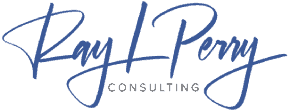Businesses that don’t have a formal knowledge management system in place to store policies and procedures are at risk. When important employees leave the company, they take their knowledge with them.
Knowledge management is a critical part of every business’s growth and survival. If you’re constantly dealing with delays in making decisions that will improve your business’s output because the people who need the information can’t access it, you’re at a significant disadvantage.
Knowledge management is a term that refers to the process of creating, sharing, and maintaining knowledge and information within an organization. This process can help companies to improve communication and collaboration, as well as to boost productivity and efficiency. An effective knowledge management strategy employs multiple methods to help an organization utilize its knowledge base to achieve business goals. Effectively storing knowledge will help you improve performance, share insights, boost innovations, and continually improve your business and organization.
The need for systems that can help manage and understand large amounts of data is growing as operational procedures and systems become more complex. The systems will give businesses an edge in the competitive marketplace.
What is a Knowledge Management System?
A knowledge management system helps companies to organize their documentation and other information so that it can be easily accessible to employees and customers.
A knowledge management system in a company can help keep documents up to date, help customers find answers to the questions they have, manage knowledge access, and store knowledge. This system is beneficial for both small businesses just starting out and large businesses.
KMS are a part of an organization’s learning process. They focus on managing knowledge as a shareable business asset between employees and new hires. The goal of knowledge management is to allow people who need knowledge to connect with those who have it.
A lack of a good knowledge management system can make it difficult for staff to access the important information they need to be productive.
If your business is going through the following phases, you should consider setting up a knowledge management system:
- The retirement of experienced workers creates the need to document their knowledge.
- The need to train new employees on roles, responsibilities, and company procedures.
- The need to create a pool of resources, ideas, and knowledge that is shareable between several teams on a current project.
A knowledge management system can help ease the transition between different phases that a business may go through.
Types of Knowledge Included
An exceptional knowledge management strategy should include data in the following forms:
- Works in progress
- Best practices (how your team uses a change management process)
- Organizational data
- Competitor briefs
- Product development timelines
- Presentation Tactics
- Documents
- Holiday calendars
- Release notes
- Team data
- Company handbooks
- Benefits Breakdown
- Product FAQs
- Company media mentions
- NPS scores and insights
- Promotion updates
- Information technology (IT) updates
- All-hands updates
- Upcoming promotions
- Org charts
- Procurement flows
- Individual contract information
- Office location and contact information
- Brand information
- Organizational news
Types of Knowledge Management Systems
Every company has different needs for a knowledge management system. The success of a knowledge management system in a company depends on the company’s goals and objectives and how well they serve its customers and clients. Organizations and businesses can use knowledge management systems to improve sales and productivity.
An internal knowledge management system helps employees share knowledge, do their jobs better, and be more productive.
An external knowledge management system is used to manage and share knowledge with people outside of your organization. It makes the business experience better for customers and gives business insights to people who are not in the organization.
Businesses use many different kinds of knowledge management systems. They include:
Research and Insight Libraries
Research and insight libraries are cloud-based platforms that store slide decks, industry news, customer interviews, and research reports. They are used by companies to collect and organize their research so that it can be easily accessed and shared. Some companies create a research library for finalized content to share with stakeholders and customers. They use another library for customers’ interviews.
Libraries that research and provide insights are beneficial to businesses as they make it easier for customers’ insights to be impactful within the organization and aid in decision-making by providing easy access to research materials. These cloud-based platforms will help you reduce unnecessary research. A knowledge management system that is well-structured and easily accessible can help you keep track of current knowledge and use it to gain insights.
Customer Service Knowledge Bases
A customer service knowledge base is a collection of FAQs that provides customers with full explanations about an organization and its products. The customer service knowledge base is a website that helps customers find answers to commonly asked questions. These knowledge bases can be used by customer service representatives to easily find the answers to customer questions.
Customer service knowledge bases increase customer satisfaction and loyalty. Asking customers questions provides insight that can help you redirect or focus your energies. You can use this method to figure out what customers want or need and then take the appropriate steps to ensure they’re able to get what they’re asking for.
Learning Management Systems (LMS)
LMSs are designed to store, organize, and deliver educational content and track learner progress. A learning management system will allow both you and your employees to access learning materials from any location. A learning management system can help improve employee satisfaction by enabling employees to learn new skills. Using interactive quizzes and customizable learning paths, new hires can be brought up to speed more quickly. Their knowledge can be assessed with interactive quizzes.
Online Community Forums
A forum is a website where people can share their interests and expertise on a question. They provide a space for visitors to connect with each other and share information and support. Some organizations create an online community forum where customers can give feedback, ask questions, and get support.
Forums provide an excellent opportunity to keep customers engaged and content. Business owners who are up to date with current trends use the information from online community forums to do market research by analyzing their customers’ feedback and using it to improve their product.
The State of the Art in knowledge management
This is the perfect time to use a software system to manage your knowledge and help your customers with theirs. If you build a great knowledge management system for your team, you will see your support costs go down and your prospects go up.
You cannot just go into this without preparing first Organizations often waste time going after anything they think could improve their business, even if it’s not actually true.
Consider your needs
Jump on the bandwagon only if it makes sense for your company. Determine which aspects of your current data-gathering methods are not working effectively.
A data management system can be extremely useful when you are training new team members. How much of this process involves people directly answering questions that the new hire could look up by themselves? This process mostly involves people answering questions that the new hire could look up by themselves. Quite a lot, at many companies.
An onboarding process can be accelerated by having a knowledge base. This would be an example of something that could be done in order to speed up the process. New hires could read through documentation to learn about company benefits, best practices, typical problems, and more. As they gain experience, they could contribute to editing the knowledge base to help others.
It’s a good idea to ask others for help when you’re just starting out, but relying on them too much can hinder your progress. When someone is interrupted, not only do they have to spend time answering the question, but they also have to take time to get back into the flow afterward. That’s a benefit of an internal knowledge base.
4 features of a useful knowledge base
researching knowledge management solutions for their company knows that there are a lot of potential options available. There are many companies, both new and established, that offer knowledge bases. When you’re comparing knowledge bases, you should pay attention to four main features:
The article editor
Is it easy to add new articles? Is it easy to customize the layout of a new article, or even to work off templates, in order to keep a consistent look and feel for your knowledge base as a whole? Markdown is a text-based format for web writing that offers maximum speed and focus for your editors.
Can you easily add images, code blocks, embedded videos, or attached files to the text? Attach files whenever possible, as this will provide more information for advanced users who can read the article for a general overview of the issue, and then look at the attached document for more specific details.
The search bar
To find what you’re looking for, try using different search queries in the search bar. Most providers of knowledge bases will use their own product as the back end for their documentation. This serves as a sort of example gallery. Finding information should be easy. Check to see how easy it is to find the information you are looking for. Does the bar automatically correct for spelling mistakes or similar words? No, it does not.
The hosting
Do you want a knowledge management solution that is hosted on your own servers or one that is hosted in the cloud? If you want complete control over your data, then you need to self-host; however, this comes with the responsibility of setting up and maintaining the system. The time and expense required to reduce your support team can cut into the savings from the reduction. A cloud-based system enables you to solely concentrate on writing and revising your content, even though it typically costs slightly more every month.
Versioning and backup
There is nothing more frustrating than when a large number of items are deleted accidentally, especially if you have spent a lot of time creating them. Your knowledge management system should allow you to easily backup and restore different versions of your project.
You will need to be able to compare different versions of your articles. If a person makes a bunch of changes to an article without telling anybody else, it is difficult to track them down and ask them what was changed. If you want to know whether a software update is worth installing, just compare the change logs for the old and new versions.
Building and maintaining your knowledge base
If you have a knowledge base from another system, the migration process could be easier. You will be able to meet with support staff who will help you transfer your old knowledge base to the new platform as part of your membership.
Getting started with knowledge management is extremely easy. The best way to learn how a platform works is by trying it yourself using a demo led by a sales agent or a free trial.
The platforms are designed to be used by people with a minimum amount of experience. After you launch the editor, you can start becoming familiar with its features by exploring tooltips or trying different things.
Try getting off on the right foot with organization. Write out titles for articles you want to write in the future, and keep them organized by tags and a table of contents. If you plan ahead, you will have an outline to work from instead of a blank slate. This makes it easy to add new information as needed.
Auditing and improving over time
Even when you think you’ve finished writing an article, you’ll probably realize that there is no such thing as a “last” article. This is because the main product is likely changing and expanding. Your knowledge base needs to reflect that.
Approximately every three months, or whenever there is a significant product release, you should do a complete review of your knowledge base to ensure that the information you have carefully selected is still accurate and useful to your readers.
If every employee suddenly couldn’t access details about their job or how it had been done, they would forget those things. Your business would be at risk of losing clients if you did that.
Many companies and businesses fail because they think they can do it themselves. The main focus of every company is customer satisfaction. An effective knowledge management system makes it easy for you to find the information you need to be productive and guarantees that your customers will be satisfied.
THE PROBLEM: YOUR BUSINESS ISN’T GROWING AS FAST AS IT SHOULD!
Your sales have stagnated or decreased, and you can’t figure out why. Discover what’s holding you back from achieving predictable sales growth in your business.
If you want to grow your business, you need a proven plan and framework. That’s what you get with the 2X Your Sales Discovery Session.
Want to learn about a formula for Predictable Growth that will put your business on a 90-day path to 2X Your Sales?