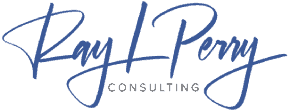A website that is successful in bringing in a lot of subscribers, leads, and sales doesn’t just happen by chance. It happens because you’re constantly working to improve your ecommerce conversion rate.
Your conversion rate is the percentage of people who take your desired action. It’s a critical metric to monitor as you build your business and increase your revenue. Showing your business goals is a very dependable method to see if you are reaching them.
In this article, you will find conversion rate optimization tips for ecommerce based on best practices. They can improve your customer’s experience on your site by making it more motivating to buy and by streamlining the purchasing process.
What Is E-Commerce CRO?
Have you seen the term “e-commerce CRO” but you’re not sure what it means?
The percentage of visitors to your website who convert is your online conversion rate.
The goal of any business is to get the visitor to complete the action that will be most beneficial to the business, whether that is signing up for a subscription, joining an email list, or making a purchase.
E-commerce conversion rate optimization is the process of improving your e-commerce conversion rate by making small, incremental improvements. If you want more conversions, you need a better user experience (UX). Therefore, UX and CRO are closely linked.
If you want to design user experiences that convert well, you need to think about how your customers think, feel, and behave.
The data from our study showed that there are many reasons people choose to shop online instead of in person. Although two of the reasons for a lower conversion rate cannot be helped, there are other areas where you can focus your optimization efforts to improve the rate.
What Is a Good E-Commerce Conversion Rate?
There is no one conversion rate that is universally good for all industries. Good conversion rates come from hundreds of small design decisions – an overwhelming amount.
If there are other things on your to-do list that are more important than improving the UX for your website, it can be easy to put off making the changes that will have a big impact on your site’s profitability and brand loyalty.
No website is perfect, according to our UX research. We’ve worked with many big names in e-commerce, like Nike, Amazon, and Etsy, and no website is perfect.
Each change that is made should be done with the goal of making it easier for buyers to find what they want, add it to their cart, complete the transaction seamlessly, and come back to buy from you again.
If you want to see fewer cart abandonments and more sales, you should systematically work through the problems that make it harder to complete a transaction.
How Do You Calculate Conversion Rate?
Your conversion rate is the number of conversions you get divided by the total number of people who visited your site. Multiply the result of your division by 100 to get a percentage.
CONVERSION RATE FORMULA
Conversion rate = (conversions / total visitors) x 100%
You need to track your conversion rate to see how effective your website is. By tracking your conversion rate, you can improve your website to get more people to convert. Remember: What gets measured gets managed!
You can compare your site’s conversion rate over time to track improvements and see the impact of the optimization strategies you’re implementing.
Trends of Effective Mobile Experiences that Stand Out
Invite users to search and browse.
People will usually come to a mobile commerce site for one of two reasons:
- They want to shop casually, by browsing through products.
- They want to go directly to a particular product they’re considering.
Clearly, these two motivations conflict. While browsing the internet should be a leisurely and entertaining experience, when it comes to buying something online people want to be able to quickly find the specific product information they are looking for.
Even though a half-displayed image may look odd, mobile developers have found that it can be effective in getting users to scroll further down the page.
Make sure to give users an easy way to exit a particular mode if their needs change or if you guessed wrong about what they wanted to do. Even if someone wanted to buy something yesterday, they might just want to look today.
Understand how shopping crosses devices.
More and more businesses are discovering that the customer journey doesn’t just happen on one device, it goes from a smartphone to a tablet to a computer-and back again.
One way to keep users logged in on a site is to have a native app that requires a login before a purchase is made.
Let the smartphone be a smartphone.
You can improve conversions on a mobile shopping site by creating new forms of shopping that take advantage of the unique strengths of mobile devices.
There are also many opportunities for mobile devices to interact with brick-and-mortar stores. Smartphones have long been seen as a tool for store “showrooming,” where users browse goods in a store only to order them online. There is always the risk that something will go wrong, but we have seen retailers using smartphones as shopping assistants.
For example:
- Make it easy for a shopper to look up detailed information on a product in the store, without having to track down a sales associate. (QR codes are one way to do this.)
- If there’s a long line at checkout, enable a shopper to order a product online and have it delivered.
An action plan for mobile ecommerce design
The mobile conversion problem can’t be solved instantly. There are many small things that contribute to the problem rather than one big issue. Designing mobile sites is more difficult than desktop sites because screens are smaller and mobile best practices are still evolving.
Ecommerce companies that give mobile devices second-class treatment are putting themselves in danger because mobile devices are increasingly being used to access the internet.
Here are 15 steps to ensure that your mobile presence is the best it can be:
1. Standardize Your Terminology
Use the same terminology as your customers when you are communicating with them in your store. This also includes the labels on your store’s navigation buttons.
If you don’t know what to call something, look at what the most successful ecommerce businesses are using and copy them. They’re the ones being seen by the most customers.
2. Optimize Your E-Commerce Checkout Process
Your checkout process
should be seamless and easy, so your customer doesn’t hit any snags when they’re trying to buy. This is a great way to boost conversions from visitors who are closest to the buying stage.
3. Limit The Use of Menus
We think a mobile site should have a maximum of two levels of menus, with each list filling about one screen. If you need more than two levels, add a landing page after the second level so that people will know where they are.
Think like an elevator in a department store.
4. Improve Product Photography
The images on a site can give users an idea of what the brand is about. Images that look good help people feel confident they are buying the right thing. The placement of your website’s call-to-action buttons can have a big impact on your conversion rates.
5. Make Everything Tapable
The mobile way of doing things is to tap and edit where you are, rather than going backward and forward. Don’t make it so that users can’t edit billing or shipping addresses directly from the interface.
6. Always Label Both Optional and Required Checkout Fields
For e-commerce checkout forms— we strongly recommend you mark both the required and the optional fields.
If users are unsure about which fields are required and which are not, they may omit information or create unnecessary validation errors, both of which can lead to reduced conversion rates.
7. Give Access to the Desktop View of Your Store—but not by surprise
Mobile shoppers often want to view the full website instead of the mobile version in case they might miss important information that is not visible on the mobile version.
Do not make them use the desktop version, but let them have the option to load the full site.
8. Optimize for Two Kinds of Mobile Visitors
Design your store in a way that provides separate paths for shoppers and browsers. This will help to keep the store organized and prevent congestion. The image above suggests that mobile visitors who search or immediately navigate to the clearance page are closer to making a purchase than those who start by browsing by gender.
In other words, find out at which point mobile users are most likely to make a purchase. Use feedback loops to improve the mobile shopping experience for buyers by reducing friction.
9. Take Advantage of What Mobile Does Best
Mobile shopping is a tactile experience. It is better to use a mobile device for the things it is good at instead of trying to make it into a computer.
Make interacting with your site fun by rewarding users for playing with it. If you haven’t already done so, test flash sales.
10. Be Careful How You Implement a Live Chat Feature
Currently, it is popular for sites to have live chat pop-up boxes in order to talk to visitors. However, you should take care in deciding how to go about adding this feature to your site.
Non-user-initiated live chat is perceived as annoying and distracting to users, who appreciate the service only when they have specific questions they need answered.
11. Integrate Shopping Across Multiple Devices
The ability to track users across different types of devices and seamlessly share discovery and shopping sessions across devices makes for a much better user experience.
12. Product Descriptions Should Be as Clear as Possible
Mobile Ecommerce product descriptions should give users the specific information they are looking for, without including too much information. If a product description on a page doesn’t give the user enough information, many of them will leave the page instead of buying the product.
Including information about a product’s composition, dimensions, and compatibility in the description can be helpful.
13. Streamline Mobile Payment
Mobile users should be able to pay without any complications.
This is because people often have trouble finding the right payment method, or they don’t know which one to choose. Users often experience usability issues with the payment method selection step. this is because they often have trouble finding the right payment method, or unsure of which one to choose. Most sites have one main method of payment (usually credit cards) but will also show a few other options from different companies. The many choices available on a small screen can be overwhelming and confusing for users.
14. Hide Coupon & Promotional Fields Behind a Link
One issue that arises during checkout optimization testing is “coupon hunting.” If users notice the coupon field, they may feel like they are paying too much.
To fix this problem, have all the coupon and promotional fields be links that are placed below the credit card form. See an example of good implementation below.
15. Rethink for Mobile
This is the most important task, but also the hardest one. Learn how mobile can change the shopping process. If you have a physical store, consider ways that mobile devices can enhance the in-store experience.
What really matters is not how smartphones are converted, but how your business as a whole is converted.
If you are running a successful ecommerce business, you likely have a set of beliefs about what works and what does not work when it comes to online shopping. Some will transfer to mobile; others won’t.
You can’t tell which ones are which before they happen. You can test your assumptions by doing a combination of analytics and user testing. Analytics can tell you what people are doing on your site or app, but user tests can help you understand why they are doing it. This can be helpful in understanding how to improve your site or app.
If you are creating a mobile app, it is especially important to test it. You can easily launch a first-draft website and improve it over time in the web world. Mobile app users usually only try something once or twice before moving on. If an app doesn’t satisfy users from the beginning, they will be punished by negative online reviews.
It’s better to keep testing your mobile app during development, and even before it’s published, instead of just making corrections after it’s been released.
THE PROBLEM: YOUR BUSINESS ISN’T GROWING AS FAST AS IT SHOULD!
Your sales have stagnated or decreased, and you cannot figure out why. Discover what is holding you back from achieving predictable sales growth in your business.
If you want to grow your business, you need a proven plan and framework. That is what you get with the 2X Your Sales Discovery Session.
Want to learn about a formula for Predictable Growth that will put your business on a 90-day path to 2X Your Sales?