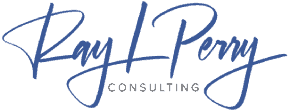Webcasts are incredibly effective in terms of content production, with a high rate of successful outcomes. Adobe discovered that over half of those who arrived on their webinar landing pages registered, while 19 percent went on to join a demo they gave at the conclusion. Gaining knowledge in how to advertise your webinar will increase your efficiency in content marketing.
Even if you have constructed webinars, that does not guarantee that they will be popular. You need to spend a considerable period of time advertising and marketing your webinar to get attendees. The optimal way to accomplish this is through the use of social media.
How to promote a webinar with social media? Refer to the instructions below to populate it with attendees.
Create a landing page and optimize it for social sharing:
In order to publicize a webinar, the fundamental requirement is a landing page. The more effectively your webinar landing page is designed, the greater your chances of success in terms of conversions.
As well as making it more likely to attract conversions, you should also make changes so that it is easily shared on social media. The reason for this is that you would like the people who come to that page to share it with their followers. It will send in even more traffic.
Below are some techniques to maximize its shareability on social media.
Add share buttons:
One of the easiest methods to make your landing page suitable for disseminating is by including share buttons. Share buttons can significantly boost the amount of sharing a page receives, to close to sevenfold.
The additional advantage of having share buttons is that they help establish credibility, particularly if your webinar page is shared a great deal. Visitors to your landing page will take notice that something special about the webinar is going on if you show the number of shares it has received. Hence, they will want to attend it too.
Include social sharing buttons and enable the amount to be shared to be seen. But don’t add too many of them. Limit the number to 2 or 4. It is advisable to concentrate on a select number of social media networks that generate the highest volume of traffic.
The type of social media share buttons you include on your landing page should be based on the networks that created the most visitors for your previous webinars. The success of the webinar could be affected by the social media platforms you are using to advertise it.
Optimize the share message:
Whenever a person clicks the share button, an ideal social media post should be displayed. The more attractive your posts are, the more likely they are to have good performance and generate traffic to your landing page.
You should compose the material for the updates before publishing them, and always include images to accompany the posts, as they have the potential to increase user engagement.
Create social optimized thank you pages:
You can also put share buttons on the thank you page. People are taken to a page of gratitude once they have completed the registration process for the webinar.
At the end of the registration process, a message of appreciation can be displayed such as, “We appreciate you taking the time to sign up for our webinar!” Do you have any companions or people who follow you who would be interested in going to the event as well? Send it to them through the sharing options below.
Then place big share buttons below the message.
Ensure that the share buttons link to the webinar landing page instead of the appreciation page when they are clicked on.
You can utilize ClickMeeting to generate high-performing webinar landing pages and thank you pages that can be shared.
They provide templates to help you construct landing pages in a timely manner. By adding share buttons and other related components, they can be made more effective. Using ClickMeeting you can also run the webinar itself. It eliminates the need to utilize separate applications to accomplish different assignments and having to join them all together.
This page should be ready and available for viewing at least 2 to 3 weeks before the webinar starts so that there is plenty of opportunity for advertisement.
Share webinar on social media:
Once your page which can be shared is established, you can begin marketing it on different social media sites by creating special messages for each one. Here’s what works on different social media…
Facebook:
For Facebook, you should share two types of updates. There are two types of post – one has a link associated with it and a large thumbnail, while the other is a photo post. Sharing short videos can help too.
The thumbnail image should include the name of the webinar as an accompanying caption in link posts. You may include the names of those who are hosting and the time of the webinar just like KISSmetrics does. You can include the other information in the explanation.
For pictures, you could either make a bigger similar picture or you could upload a photograph from your own life and explain the tale applicable to it that corresponds to the webinar subject. Take heed of how often you are posting these updates. Limit them to a maximum of 5.
Pinterest:
For Pinterest, you should create portrait shaped images. You should also put the title of the webinar on the image. Set up the post on Pinterest so that it reaches the most people at the best times. On Pinterest, you have the freedom to repost your content multiple times on both your own boards and group boards.
Twitter:
People can only write messages (tweets) of up to 280 characters when utilizing the social network Twitter. It is challenging to condense information about a major event into a brief description. Only focus on the most important things, and make the connection brief. To make your tweet more noticeable than other posts, include an image and tags.
Hashtags are essential for each and every social media platform, but they are particularly critical when it comes to advertising webinars on Twitter. Ensure that you and everyone promoting your occasion are utilizing the same words in all their posts.
Keep a hashtag short, fun, and relevant. This will generate more publicity for your webinar, enticing people to utilize the hashtag when sharing it with others on Twitter.
You need to be able to convey the most essential information in not many words due to the restricted size of Twitter posts. A person going through their feed must immediately comprehend the purpose of your webinar, the date in which it will occur, and who will be speaking.
It’s advisable to supply a connection to a site where people can access more information regarding the occurrence.
Linkedin:
LinkedIn is a platform that encourages professional communication and connecting with those who have similar interests or areas of expertise. If you are a LinkedIn user, make a post about your upcoming webinar and spread the word to those in your network.
Connect with a LinkedIn group pertaining to your webinar subject and distribute your material there. Do not be reluctant to start your own group if one does not already exist.
Posting a writing piece to the LinkedIn blog accompanied by a link to your online presentation would be an advantageous move. Do not be reluctant to employ video snippets and commentary from prior occasions: the greater the proof you provide, the more positive the response you will receive.
Consider investing in sponsored posts and InMail. Utilizing LinkedIn’s paid promotion is beneficial since it gives you the capacity to target individuals depending on their professional field and job.
It’s possible to mention your job title on Facebook, but not everyone does so. Consequently, you are more likely to make contact with the right people on LinkedIn.
Instagram:
Instagram is mainly about visual appeal. So first create a good image. Begin by locating some images suitable for Instagram. Next, utilize an editor to include the title of your webinar as well as other facts like its duration, the name of the host(s), and so on. Subsequently, create a caption that elaborates upon the topic of the webinar and what is to be expected from it. Conclude by inviting people to join by providing instructions on how to sign up.
Putting a great deal of emphasis on making your images look professional and genuine is critically important when you are creating content for Instagram because it is very much a visual platform. It is especially essential to note that people typically do not like businesses utilizing stock pictures.
If you don’t possess the resources for a pricey camera, consider concentrating on Instagram Stories and expressing your enthusiasm through small clips.
It is beneficial to motivate the other individuals on your webinar staff to take part in similar activities since this humanizes your corporation and gives it a more reliable image.
It is very important to make sure your entire profile, in addition to the sign-up and payment pages, are optimized for mobile phone access as on Twitter. If you don’t, you won’t have access to a lot of potential participants for your webinar.
YouTube:
YouTube is an effective way to promote webinars and build up your follower base over long-term.
Begin by creating a brief video greeting to the webinar and uploading it to the platform. You can include the video on the registration page for the webinar and other social media sites.
You could also compensate creators whose content is related to your event to advertise it. If you have a group of people following you, it is prudent to form a mutually beneficial cooperation deal.
Even if you don’t have lots of followers, you can still provide some benefits that do not require payment, like a dialogue with an expert in exchange for their advertisement.
Request creators to assess your material and relate their own adventures. People will be more likely to view your webinar if they feel that it relates directly to their own experiences.
It is advisable to consistently utilize YouTube throughout the whole year in order to grow your following. Produce small clips related to your specialty one or two times per week. By making yourself a professional, you can draw people to take part in your webinars to gain further knowledge.
Include short clips prior to the webinar to increase anticipation and remind people about the event. Take excerpts from past webinars to offer a preview of what’s in store.
Run Facebook ads:
Once you have arranged for your natural posts to be released during ideal times, you can start producing some advertisements. The best social media for creating ads is Facebook. It has over 2 billion monthly active users. Thus, you should be able to access people who have an inclination towards any given subject.
Advertisements that have been chosen specifically for you appear in your Facebook news feed, as well as on the side panel to the right of it. You can customize your advertisements using exact qualifiers, which makes them more pertinent.
Take into account that your ads should be captivating and precise. It is pointless to spend money on ads that do not draw potential attendees to your webinars.
Two primary varieties of advertisements you should create are those that target an existing audience and those aimed at establishing a new one.
Warm ads:
Ads that are presented only to people who have prior knowledge of your business or services are referred to as warm ads. You can employ these ads to target re-marketing at those who are already on your mailing list and those who have recently been to your website (which can be monitored with the use of Facebook tracking pixels). You can also focus on individuals who have demonstrated an affinity for your page by running ads for them.
Since you will be aiming at individuals who are acquainted with your work, it is advisable to make the ads recognizable by including your personal information. For instance, if a well-known figure of your organization is hosting the webinar, you can employ their image in the advertisement image in addition to the name of the webinar.
Cold ads:
Ads made for people who have no knowledge of you are known as “cold ads”. You reach these people by using Facebook’s targeting settings. When making these commercials, it is best to abstain from adding any personal touches and simply use the title of the online seminar or something that relates to it on the advertisement photo. A layout that is comparable to the landing page can be applied here to make sure there is a smooth transition.
Reach out to influencers:
You can publicize your webinar by connecting with influential people and requesting them to inform their followers about your webinar.
It can be simpler for them to post if you compose the social media posts beforehand and add the share button within the email.
You can make influencers more interested in promoting your webinar by providing them with an affiliate program that will give them a share in the profits earned when someone they referred to the webinar buys the product being promoted at the end of the event.
Now promote your webinar
These are the various strategies that can be employed to publicize a webinar using social media. Begin by constructing a landing page that has been tailor-made for both gathering conversions and promoting on social media. Include a thank you page set up for social media sharing.
THE PROBLEM: YOUR BUSINESS ISN’T GROWING AS FAST AS IT SHOULD!
Your sales have stagnated or decreased, and you cannot figure out why. Discover what is holding you back from achieving predictable sales growth in your business.
If you want to grow your business, you need a proven plan and framework. That is what you get with the 2X Your Sales Discovery Session.
Want to learn about a formula for Predictable Growth that will put your business on a 90-day path to 2X Your Sales?