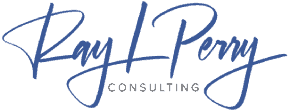Retargeting
Retargeting ads are a form of online advertising that are served to people who have already visited your website or are a contact in your database.
If you’re new to retargeting, this post will explain how it works, how you can use it to support your marketing goals, and provide an example of a Facebook Ad retargeting campaign.
How Retargeting Campaigns Work
There are two primary types of retargeting: pixel-based and list-based. The two platforms work in different ways, each with different advantages depending on your campaign goals.
Pixel-Based Retargeting
Pixel-based retargeting is a way to re-display your material to any site visitor, without them having to provide any personal information.
This is probably the most common type of retargeting. An unobtrusive piece of JavaScript (often referred to as a pixel) is placed on a user’s browser when they come to your website. This “cookie-d” browser is then able to notify retargeting platforms to serve specific ads based on the pages visited on your website when the user leaves to surf the web.
The main advantage to using pixel-based retargeting is that ads can be served very quickly after a user leaves your site. This type of retargeting is also very specific, as ads are based on which pages on your site a user visits, and it is behavior-based, meaning ads are served based on a user’s past behavior. A downside to this method is that there is a lower volume of people in the campaign at any given moment in time. This is because it is all based on how often people are coming to your website, viewing certain pages, and leaving. JavaScript can be complicated to implement on many website pages, which can take up a lot of time.
List-Based Retargeting
Retargeting people who are already on your contact list can be done once you have their information.
You can show ads to people who have already been in contact with your business by using lists of your existing contacts. Upload a list of email addresses to a retargeting campaign on a social network like Facebook or Twitter. The platform will identify users on that network who have those addresses and serve retargeting ads just to them.
List-based retargeting is not as common as pixel-based retargeting, but it is more customizable because you can base it on more than just behavior.
This is because they have provided you with two different email addresses, one for the social network and one for your mailing list. As a result, they will not see your advertisements. Because you are in charge of uploading and maintaining the list, list-based retargeting is less automatic and timely than pixel-based retargeting.
Retargeting is a technique that can be used to remarket to people who have already visited your website. Although they are often confused, there are some distinctions between the two. Let’s talk about when you would use either.
Retargeting Ad Goals
Retargeting campaigns that are designed to increase awareness are best used for target audiences who are not familiar with your brand. On the other hand, campaigns for conversion are best used for target audiences who have already been exposed to your brand.
To generate awareness.
Awareness campaigns can be used to remind website visitors about relevant products, features, or announcements. These ads are usually served to pixel-based lists.
One potential downside of awareness campaigns is that they could reach a wider, less engaged audience with your content. These people are not in your contacts database and often have lower expected clickthrough rates than other types of campaigns.
To drive conversions.
The goal of conversion ads is to get people to take an action, such as clicking on the ad or filling out a form on a landing page. A conversion campaign’s purpose is to get a specific list of people to take a clear next step in the flywheel process, which can be measured using conversion metrics such as website clicks, form submissions, and cost-per-lead.
The best part of a conversion campaign is that it can be used for different stages of the flywheel. Advertisement based on pixels, for instance, generate leads that will direct people to landing pages where they can relinquish their information.
To complete the buyer’s journey.
You can also use retargeting to target qualified leads and get them to complete the buyer’s journey cycle. You could use retargeting to invite people who have downloaded an ebook to sign up for a free trial of your product. They will be more likely to pay for your product if they see how it can help them reach their goals.
To increase customer lifetime value (CLTV).
The amount of money a customer is worth to a business over the span of their relationship. Retargeting is a useful tool to remind customers of your brand and encourage them to continue shopping. The more purchases they make, the higher their CLTV.
To reduce cart abandonment.
When a customer doesn’t finalize their purchase and abandons their shopping cart, this is called cart abandonment. Retargeting can help you meet customers who have abandoned their shopping carts and remind them that the item they are interested in is still available and ready to buy.
To introduce new products.
Retargeting allows you to share new products with customers that have already shown interest in your business. This is done by tracking customers that have visited your website and making ads that cater to their interests. Your ads can direct people back to your site, where they can learn about your new product and be encouraged to buy it.
It doesn’t matter what your goal is, it’s important to make sure that the positioning, creative, and next step in the conversion process are all aligned with your audience list.
What is Facebook retargeting?
One of the main advantages of Facebook retargeting is that it allows you to have another chance at converting a user.
Facebook offers you something that other retargeting platforms don’t. Facebook retargeting doesn’t require you to use contact information that you’ve already collected.
Retargeting is effective because it allows you to reach users in a more familiar, unbranded space. No, Facebook is not the only channel to consider for retargeting.
Is Facebook retargeting your best option?
The short answer? No — it’s not the only option for retargeting. But yes — it’s probably your best option.
Facebook allows you to target your ads to a very specific audience, much more so than any other digital marketing platform. When it comes to remarketing campaigns, Facebook is superior to other platforms because it helps you expand upon a pre-existing list of prospects.
Setting up Facebook retargeting
How to place a Facebook retargeting pixel
A Facebook pixel is necessary for Facebook remarketing. The Facebook pixel tracks all the users who visit your site or landing page. This enables you to direct your advertising campaigns to groups of people who have previously visited your site.
Let’s take a look at how to set up your Facebook pixel:
- Go to the menu in your Facebook Business Manager and select “Pixels”
- Click on the “Create a Pixel” button
- Name your pixel and click “Next”
- Add your new pixel to your website — you can either use a Tag Manager for this or copy and paste the pixel code to your website’s header section
- Check that your pixel is recording onsite data
After you set up your pixel, Facebook will track your website’s traffic and conversions. You will need to build up an audience before you can start a remarketing campaign. This will take some time.
Facebook requires a minimum of 20 users in a campaign, but most experts recommend a minimum of 1000 users for a lookalike audience. We’ll get to that later.
Facebook retargeting audiences
If you’ve successfully implemented your Facebook pixel and have amassed a following of between 20 and 1,000 users, you can begin to create your target audiences.
It’s time to take a close look at the two types of Facebook Audiences you’ll need to master your retargeting campaigns.
Facebook custom audiences
We will begin by examining Facebook Custom Audiences. In Facebook Business Manager, you can create a custom audience by going to the “Audiences” section of your dashboard and selecting “Custom Audience” from the “Create Audience” drop down menu.
When you have created a custom audience, you will be able to select from a broad range of potential audiences. Each option has a different group of potential users that it targets. You can keep making small changes to your custom audiences until they are exactly the group of people you want to reach out to again.
Facebook lookalike audiences
They are audiences that have similar characteristics to your custom audiences.
When your custom audience has grown large enough to generate a lot of traffic and conversions, you can create a new audience of similar Facebook users based on factors like demographics, interests, and other in-app data. This will help increase the reach of your retargeting campaigns.
Different Facebook retargeting opportunities
There are a few common situations in which you can use Facebook retargeting to improve your conversion rates and the revenue from your paid campaigns.
Retargeting all website visitors
Custom audiences do not always have to be extremely specific. You may want to target a broader audience of previous visitors if your retargeting campaign has a specific goal.
If you want to create brand awareness for a new brand, it is advisable to keep showing targeted ads to your visitors.
Retargeting service and landing page visitors
This is a Facebook retargeting campaign that is classic in nature. If you want to track conversions from your Facebook campaigns, you should put your Facebook pixel on your landing pages and your key service pages. This will help you see which conversions are coming from your paid campaigns, and which are coming from your organic campaigns.
After you determine which channel generates the most conversions, you can use remarketing to try to increase the conversion rate for that channel.
Retargeting blog readers
Audience space that was previously occupied by users who quickly bounced without engaging with anything valuable can be eliminated with this custom audience.
You can target blog readers who were definitely interested in your brand by setting a specific on-page time for the URL that you’re remarketing from.
Retargeting to free-trial subscribers to convert as customers
This is a great way to increase the average value of your customer’s campaigns. If you have a free-trial campaign that is not doing well in terms of initial sign-ups or eventual conversions, try using a retargeting campaign to remind potential customers of your value.
Oftentimes free-trials run into difficulty converting to actual customers because the user either:
- Uses the tool once and removes himself
- Forgets to use the tool during the trial and cancels
- Uses the free-trial and cancels at the end to save money
The three different “reasons” all have the same explanation. Usually, people cancel their free trial subscription or don’t convert to actually using the service because they don’t see the value in it anymore.
This is where your Facebook retargeting campaign comes in. You can keep your brand and subscription in the front of your free-trial subscribers’ consciousness by continually tapping into their newsfeed. If you only run two week long campaigns, you should be able to stay relevant in their minds.
Facebook engagement retargeting
The Facebook Engagement retargeting audience allows you to actually re-engage users who have left your site. With this audience, you can target Facebook profiles based on how much engagement they have had with your brand’s Facebook content.
If you are sharing content that is worth reading, you should share it on social media and your Facebook page. The level of engagement you choose for your audience will depend on the type of content you have been sharing.
THE PROBLEM: YOUR BUSINESS ISN’T GROWING AS FAST AS IT SHOULD!
Your sales have stagnated or decreased, and you can’t figure out why. Discover what’s holding you back from achieving predictable sales growth in your business.
If you want to grow your business, you need a proven plan and framework. That’s what you get with the 2X Your Sales Discovery Session.
Want to learn about a formula for Predictable Growth that will put your business on a 90-day path to 2X Your Sales?