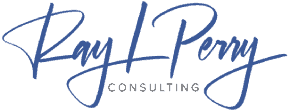Google Analytics is a websites analytics source that helps marketers better understand their customers by tracking and reporting traffic. It is indisputable how crucial it is to track data about website visitors for your marketing strategy as a whole. You need to be aware of what is happening on your page in order to be able to make decisions about which elements to keep and which to change.
Google Analytics is the most common and widely recognized tool that you can use for additional insight. This tool is very powerful and has many features specifically designed for tracking and analyzing web data effectively. This makes a lot of sense, considering it is offered by the largest search engine in the world.
While many digital marketers are aware of Google Analytics, they may not be aware of all the advanced features that make data easier to view and analyze. These features are designed to make the process easier. Understanding what digital marketing tools do can help you access the data that reveals what is really going on with your digital marketing campaign.
We’ve compiled a list of our favorite Google Analytics tips and tricks that every marketing professional should know.
How is Google Analytics Helpful to Marketing Professionals?
At surface level, Google Analytics is helpful to marketing professionals because it offers insight into:
- How many people are visiting your page.
- What they’re doing while they’re there.
- And how long they stick around.
The page also provides a lot of important information, such as the most common type of device used to access the page, geographic information, and additional insights.
You can use the information you gathered to create ad campaigns or content that is specifically tailored to your audience.
You can use Google Analytics to see whether your marketing efforts are driving paid and organic traffic.
If you work in digital marketing for another company, Google Analytics makes it simple to show your clients what they are paying you for.
Data does not deceive, and the ability to demonstrate reports and dashboards that relate to specific marketing campaigns is very important.
Essential Google Analytics Tips and Hacks for Businesses
Although most people who are familiar with SEO and digital marketing use Google Analytics, there is a possibility that they are not as knowledgeable about all the features that are available.
This program is powerful because it provides insights that are difficult to find elsewhere. There are entire certification programs dedicated to becoming a Google Analytics expert because the program is so useful.
Make use of segments
You can get more information about your site’s visitors by segmenting the data.
A segment is a defined group of visitors who share specific characteristics. Segments can be created based on criteria that you set in advance.
Remove your IP address
If you’ve ever checked your website for accuracy and seen your business IP address in your Google Analytics data, you know it can be frustrating. This can be annoying and it can also make your reporting inaccurate.
Monitor your website speed
Google has stated many times that website speed is important.
There are multiple studies which show that site visitors are less likely to trust a page which takes more than a fraction of a second to load. Checking your Google Analytics data regularly can help you ensure your website is loading quickly.
Get emailed versions of your top reports
Google Analytics can help you be more efficient. If you don’t want to log in to your dashboard every time you want an update on what’s going on, you can set your preferences to have your top reports emailed to you periodically.
This text is saying that if you want to learn more about something specific, like traffic or user demographics, Google Analytics can be a useful tool.
It’s helpful to have reports show up in your inbox automatically so you can save time and always have the most recent information.
There are three Google Analytics reports that are the most useful in terms of the insights they provide into people’s activities on your website. These reports require relatively little time and effort to generate, making them a great use of your time.
Google Analytics Report #1: Source/Medium Report
To me, this is the most skills-building report in Google Analytics.
The overview provides a clear summary of how well your website is performing in regards to traffic, with data sourced from different places. This allows you to see what areas may need improvement.
The “Acquisitions” tab contains reports that show how people are getting to your website, which can help you understand how you are “acquiring” your traffic.
To find the specific page you’re looking for, first click on “Acquisition,” then “All Traffic,” and finally “Source/Medium.”
The graph at the top of the page can be disregarded. Instead, you’ll want to scroll down to the table where you’ll find the real meat of the report:
The table highlights the different traffic sources driving to your website as well as the performance details for each source. So you can see things like:
- The identity of each traffic source and how many users they are sending you
- How engaged those users are on your site
- What bottom line results are each of those traffic sources producing (measured by purchases and/or goal conversions)
In general, you want to look for anomalies. Things that stand out.
For example:
A 46% bounce rate simply means that 46% of people who visit your site leave after viewing only one page. YouTube traffic has a 58% higher bounce rate than email traffic.
This means that email is a good way to bring people to your website who are then likely to explore it further. Once you know what is causing your website to perform poorly, you can change it to improve its performance. For example, you might prioritize email over YouTube. Creating a landing page that is specifically for your YouTube visitors is one way to increase traffic to your website.
I also love that this report shows you the big picture. You can see your overall results in terms of sales and revenue from each traffic source:
This indicates that even though YouTube is a significant source of traffic for you, it doesn’t result in any sales. Despite bring less traffic, deal sites are your number one source of revenue.
Google Analytics Report #2: Landing Pages Report
The Landing Pages report is one you’ll want to check frequently.
Now when people talk about landing pages at DigitalMarketer, they are referring to a specific type of page, such as an opt-in page that is designed to generate a new email subscriber.
According to Google Analytics, a landing page is a bit different. In Google Analytics, a “landing page” is the first page someone sees when they visit your website.
So if someone’s visit goes like this:
Homepage → Category Page → Product Page → Exit
The home page was the main page that someone would see when they visited the site. Another visit might go like this:
The reader starts on the blog post, then clicks to the homepage, then clicks to the About Us page, then exits the site.
In this case, the blog post was the page that the user first landed on when they reached your site.
The report shows all the different landing pages that initiated sessions on your website. In other words: it shows you which pages people are seeing FIRST. Then you can compare the performance of the pages to see which ones are doing the best job of engaging your visitors.
The “Behavior” tab contains reports that give you more information about the actions people are taking on your website.
To find it, first click “Behavior,” then “Site Content,” then “Landing Pages”:
The most important part of this report is the table at the bottom of the page. The leftmost column in that table lists all the different landing pages on your website:
The first pages people see when they visit your site are important. By looking at the engagement metrics of your landing pages, you can learn some interesting things about your audience.
For example, if you look at the bounce rate, you’ll find that some landing pages do a much better job of engaging your visitors than others:
The sixth landing page has a double bounce rate than the fourth landing page.
It would be beneficial to investigate the page with the high bounce rate to determine why users are leaving it. There could be a problem with the website if it is missing a menu or the content does not effectively address what the user is seeking.
Google Analytics Report #3: Product Performance Report
The Product Performance report is the last report you’re going to want to keep a close eye on. This one provides a detailed view into your ecommerce sales for each product.
To find the conversion rate report, go to the “Conversions” tab, which has all the reports on goal conversions on your website.
To find product performance, first click on “Conversions,” then “Ecommerce,” and finally “Product Performance.”
You can view sales performance for each individual product by looking at this table. The table is divided by product, so you can see how well each product is selling.
You will be able to see, immediately, how much revenue you generated from each product. The sales information will also be divided into categories like quantity, average price, refunds, and so on.
This text contains a lot of important information, so it’s worth taking the time to analyses it and identify the key points.
To get an idea of how many people are purchasing multiple copies of a product, you can compare “Unique Purchases” and “Quantity.” The second row of this table shows that all of the sales were for a single product unit. 7 purchases were made 2 rows lower, resulting in a total of 21 units sold. This means that people are buying more than 1 item at a time.
This provides you with more information about the purchasing habits of your website visitors, which you can use to more effectively optimize your website to increase sales and revenue.
Start with ONE Thing
Google Analytics can be really overwhelming at first.
Don’t worry, you’re not alone. I felt the same way when I was starting out, and everyone else I’ve talked to has too.
But there’s something you can do to minimize or even avoid feeling overwhelmed:
Start with just ONE thing.
If you try to look at too many reports at once in Google Analytics, it can seem overwhelming.
That’s a sure-fire road to confusion, frustration, and overwhelm. If you only look at one report at a time and focus on understanding it, you can start learning useful information immediately.
After you have finished creating the first report and feel confident in your abilities, you can begin working on a second one. Google Analytics is great because each time you learn how to use a new report, you’ll also be able to use that dimension to segment other reports.
So, don’t be in a hurry. Don’t try to figure it all out at once. Start with one of the reports in this post, and take your time to figure it out. The Source / Medium report is a good place to start. Then move on when you’re ready.
THE PROBLEM: YOUR BUSINESS ISN’T GROWING AS FAST AS IT SHOULD!
Your sales have stagnated or decreased, and you cannot figure out why. Discover what is holding you back from achieving predictable sales growth in your business.
If you want to grow your business, you need a proven plan and framework. That is what you get with the 2X Your Sales Discovery Session.
Want to learn about a formula for Predictable Growth that will put your business on a 90-day path to 2X Your Sales?