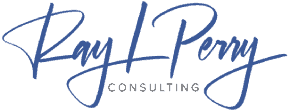You might have heard of a small thing called Google. Did you know that about 3.5 billion searches for information are made per day?
But Google is more than just a search engine. So much more.
In addition to the Google search engine, there are many other Google business tools that can be very useful for marketing purposes.
Helpful Google Marketing Tools for Business
We found a list of the most essential Google marketing tools so your business can take advantage of everything Google has to offer.
Google My Business
Want to get yourself some free advertising on Google? I kid you not — it’s a real thing.
Google My Business is a free listing that allows your business to get featured in the search results and Google Maps for local searches. Look at the screenshot below. All of the businesses in the red call-out are local Google My Business results for the search “Mexican restaurant, Boston.”
This is advantageous for businesses because they don’t have to pay for their local results, unlike with Google AdWords.
If you have not yet claimed your Google My Business listing, follow the simple steps in this blog post to get your listing set up and running. The second Google marketing tool is a Google+ page for your business, which is created automatically as you go through the setup process for your listing.
Google+ Business Pages
Some people believe that Google+ Business Pages are no longer important since Google Authorship and Google +1s have been eliminated from search results. We think it is a good idea for all businesses to create a Google+ Page, even if they do not update it very often. To create a page, get started here.
If you are a local business, then you need to have a Google+ Page in addition to your Google My Business listing. creates a strong relationship between your Google+ page and your business listing
The Google +1 share button allows Google+ users to share your content with their circles, and could result in more traffic to your website. If you want your content to rank better on Google, making it easy for visitors to share it on Google+ can help. Google uses social signals as a ranking factor. This post will teach you how to create Google +1 buttons.
Google Webmaster Tools
Test your site with Google’s free Mobile-Friendly Test. If you’re wondering how Google views the health of your website, you can test it using Google’s free Mobile-Friendly Test. Just set up a Google Webmaster Tools account. Google Webmaster Tools will help you improve your website so that it can be found more easily in search results, and it will also help you understand how people are currently finding your website.
Google Suite: Docs, Sheets, Slides, and Forms
Make sure your remote team members have what they need to stay connected. If you are working on a project with other marketers on your team, make sure that your remote team members have what they need to stay connected. Google Suite is a great alternative to traditional desktop software that offers a variety of powerful collaboration tools. Here they are:
- Google Docs for Word documents.
- Google Sheets for Excel spreadsheets
- Google Slides for PowerPoint presentations
- Google Forms for easily collecting simple survey responses
It can be helpful to use them to work on marketing data analyses, drafts of ebooks or blog posts, marketing presentations, or surveys and polls. Your projects are automatically saved and can be easily accessed on any device by downloading the mobile app.
Google AdWords
If you want to make your organic search efforts more successful, you may want to try Google AdWords, Google’s pay-per-click product. If you have yet to try it, here’s how it works:
Google Ads allows you to place ads on Google.com that show up when people search for specific keywords that you select. These keywords can be related to your business, and your ads will appear above or to the right of organic search results on Google. The amount you pay for your ads is based on how popular the keyword you’re targeting is, but you only have to pay if people click on your ad.
Though AdWords can be expensive, it can also offer quick results rather than the long-term, free results of organic search. In other words, PPC can be used to help guide your overall organic search strategy.
PPC can help you identify which keywords will result in quality traffic. The knowledge you gain from this can then be used to improve your organic search engine optimization and content creation.
Google AdWords Keyword Planner
If you want to improve your organic SEO, you will need to do some keyword research to identify the best keywords to target. Finding the right keywords to target for your blog and website content can help you focus your SEO and content creation efforts so you can get found by the right searchers.
The Google AdWords Keyword Planner is a tool that can help you with your organic keyword research by providing new keyword ideas and suggestions. You will need to create an AdWords account to use the Keyword Planner, but you don’t have to create an ad.
DoubleClick Search by Google
If AdWords helps you with your keywords, DoubleClick is the other part of your SEM strategy.
DoubleClick is a suite of products that helps advertisers target their ads to the right audience online. By using DoubleClick, advertisers can make and measure their ads so that they are more effective. The purpose of the Search tool is to improve the effectiveness of marketing efforts by ensuring that search and display advertising work together. The tool provides insight on which keywords would be most effective to target for your audience, as well as how the search behavior for this market is changing over time.
Other Free Google Tools That May Be Useful
There are some free Google tools that can be useful for marketing, web development, and other purposes. To help them get the best results in their field of work.
Google Drive
Google Drive is a cloud storage service that allows users to store files online. The service is designed to take some load off of users’ hard drives. When you use cloud storage, your files are stored on remote servers, or in the “cloud.” This frees up space on your computer. This frees up space on your devices for more crucial things, like installing excellent apps and games.
Cloud services offer many more advantages than traditional storage. When your files are in the cloud, you can access them remotely from any device with an Internet connection. You can share your saved maps with others, which allows for online collaboration.
If you are a user of Google, you are also a user of Google Drive. Joining the site gives you access to 15 GB of free storage space, which is more than most other free cloud storage providers offer.
In order to access your Google Drive account through a web browser, simply go to drive.google.com and sign in using your account credentials. The website’s interface is fairly intuitive. The design is clean and simple, with plenty of white space to help you quickly find and use important functions.
Undoubtedly one of the best free tools from Google.
Google Drawings
Google Drawings is a useful tool for creating a variety of graphic designs and publications.
The Google Drawings app contains a variety of features that can be used to improve presentations, create diagrams, and design graphics. This paint is more than just a “traditional” paint.
There are many features in Google Drawings that can be used to improve professional presentations, create diagrams to explain concepts, or design attractive graphics for websites or infographics.
Google Drawings is a very helpful tool for bloggers, teachers, and people who use a lot of diagrams in their work.
There are a variety of tools available on Google Drawings to create diagrams. This software provides a variety of tools for creating visuals, including arrows, lines, text boxes, various shapes, and a library of royalty-free images.
The main features of Google Drawings are as follows:
- Create and edit various charts, mind and concept maps, and other types of diagrams.
- Resize, rotate, crop, crop, mask and move any imported object or image.
- Collaborative editing for sharing between computers, devices, and other users.
Google Sites
Incredible but true. Google provides a free tool for creating websites. Google Sites is a free website creation tool from Google.
Google Sites may not look very advanced, but it has some advantages if you want to create a basic, functional website. For starters, it’s completely free. As long as you have storage space on your Google account, you can create as many web pages as you want.
Google Sites is much easier to use than website builders like Wix and Weebly. You do not need coding skills, design talent, or IT staff to do this. A website with several pages can be up and running in just a few minutes.
Google Keep
Google Keep is a free note-taking tool from Google. At first, it appears to be a basic note-taking app. Despite being small, this product has a lot of features that are fun and extra.
This app is designed to work with Google Drive so that users can access it across different devices that are logged into their Google account.
Google Keep Notes is a great free tool for taking notes on your mobile phone. The app can be downloaded on Android and iOS devices, and it can also be accessed through a web browser. The app’s recent change from Google Keep to Google Keep Notes has been beneficial.
Google Alerts
Google Alerts is a free tool from Google that allows you to receive email updates whenever there is new content online containing specific keywords that you have chosen. An alert can be created for your company or related keywords to receive the latest news, brand mentions, and other content of interest.
This tool can help you track online mentions of your business to help you monitor your business’s reputation. You will be updated every time someone mentions your brand, your products, or your competitors online. This tool can also be used to track the online activity of your competition and see what strategies are working well and which ones are not.
You can use Google Alerts to keep up with what’s going on in your field and to find new content ideas. You can create keyword-specific alerts to stay up to date on topics like SEO, influencer marketing, travel, and more.
Blogger
Blogger is a free tool from Google for creating blogs and promoting them with no budget. on Blogger.com, you can create a blog and share whatever you want. The platform is owned by Google.
You can create a blog that is either personal or professional on a specific topic. You also have the option to monetize it with Google Adsense. Blogger is a great tool that you can use for free from Google.
Blogger could be the perfect platform to build a wonderful and professional blog or website. Blogger.com is linked to your Google account, so you just need to sign in with it. To create a new blog, all you have to do is come up with a title and address. Your blog’s address will end in “.blogspot.com” and it will be hosted by Google for free.
Google Calendar
With Google Calendar, you can create events and get reminders about upcoming activities so you never miss a meeting or an event again.
This is a description of Google Calendar. Google Calendar is a free calendar application that is efficient and optimized for Gmail and Google Workspace users. With Calendar, you can easily share your schedule with others on your team and create multiple calendars that everyone can use together.
You can use Google Calendar to share your and your team’s work schedule, access your calendar offline, generate video conference links, schedule automatic email reminders, and more.
THE PROBLEM: YOUR BUSINESS ISN’T GROWING AS FAST AS IT SHOULD!
Your sales have stagnated or decreased, and you can’t figure out why. Discover what’s holding you back from achieving predictable sales growth in your business.
If you want to grow your business, you need a proven plan and framework. That’s what you get with the 2X Your Sales Discovery Session.
Want to learn about a formula for Predictable Growth that will put your business on a 90-day path to 2X Your Sales?