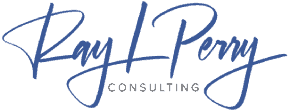We live in a multi-screen world. We were all surrounded by screens, for example, smartphones, an iPad, an iPod, a LED TV, a Macbook, a Wii U controller, and a baby monitor.
8 screens in JUST one room.
This is insane that every single one of these devices, except for the baby monitor, can go online. The fact that each one has a different resolution is an important factor to consider.
This can be a difficult situation for the modern web designer. Why? Your work of art needs to look appealing on a lot of devices.
So what’s the modern marketer to do?
You could choose to ignore mobile screens and focus only on traditional computers, but this isn’t a proactive solution and it will limit the shelf life of your next website build.
The statistics show that the mobile traffic is going to continue to increase with time. It is not surprising given the popularity of the new handheld devices. 17.4% of web traffic in 2013 came through mobile, which is an increase of 6% from 2012.
What Is Responsive Design?
A responsive design is one that is able to adapt to devices of different sizes, orientations, and types. The goal of responsive web design is to provide visitors with a great user experience, no matter what device they’re using.
This means that the website will automatically adjust its content to match the device and browser you are using.
Other elements that are important for making a website responsive include layout, images, and typography. This lets you take advantage of the benefits of responsive web design, such as improved SEO and user experience.
We will discuss five responsive web design elements that all website owners should keep in mind. We will start by looking at the building blocks of responsive web design.
Importance of Responsive Web Design
- Responsive web design helps in reaching users on small devices – Over the years, the number of smartphone users has exponentially increased. Statistics show that over 60% of searches are done from smartphones.
- It’s high time you optimize your website for handheld devices to rank higher.
- Responsive web design is Cost-Effective – With responsive web design, you wouldn’t have to spend money on maintaining different websites for different devices, you just curate a single design for all the device users. Thus, it is cost-effective.
- Responsive web design enhances user experience – responsive web design eliminates zooming in small-screen devices, loads images faster, and is of high resolution, all of this enhances the user experience. The user would spend more time on your site, and come back to it again.
- Responsive design lets you create a tailor-made experience for your visitors, and that’s why it is significant.
- Responsive web design improves ranking – As per Google’s Algorithm, Responsive Websites will perform and rank better in SERPS for the simple reason, that they provide a better user experience. Google also gives preference to mobile-friendly websites, thus helping with SEO.
- All these factors combined help your website improve its ranking and thus increase leads.
- Responsive Design is Flexible – It is comparatively easier to make changes in responsive design. Another huge advantage is that you do not have to worry about making changes to two separate websites.
The Building Blocks of Responsive Web Design
Website Interface – CSS And HTML
CSS and HTML work together to create responsive web designs. HTML controls the overall content and structure of a web page, while CSS determines how that content is presented.
When using handheld devices such as mobile phones and tablets, which are mostly touchscreens, it is important to be aware of the size of the interactive elements within the interface.
Media Queries
This means that Media Queries can be used to create a design that responds to the different devices that are being used to view the design. For example, a design may look one way when viewed on a desktop computer, and then look different when viewed on a mobile phone.
Media queries are a CSS technique that allows you to create different layouts for devices of different sizes. A breakpoint can be added to your design so that media queries will cause certain parts of your design to behave differently.
Mobile-First Design / Content-First Design
Making our website responsive and squeezing desktop content to fit onto a smaller screen are two contradictory goals.
An excellent way of making your website responsive is by designing it for mobile devices first, or by putting content first.
Web developers need to focus on what will fit on a mobile screen and what visitors are looking for. This may include things like navigation bars or call-to-actions. The website has a minimal look and is less overwhelming for visitors.
Flexible Visuals
Pictures that can change size to fit screens of different sizes and resolutions are called flexible visuals or adaptive images. They are getting more and more popular for creating responsive web designs.
Videos, Images, and other visuals that can be used in a responsive manner are considered the second pillar of responsive web design. They don’t require a fixed display size, making them more flexible. Flexible visuals can also be optimized to load faster.
Fluid grids are responsive web design elements that help specify layouts for different devices.
Key Components
Consistency is the key.
If your website’s design is inconsistent, it will probably turn off visitors and result in less traffic.
Make sure information is easily accessible on your website. All the information you need to see, like important details, what the product is, and how to contact the company, is easy to find.
Progressive Enhancement is an important element.
Progressive enhancement is a simple design strategy for websites. If we want to build a powerful system, we need to start with a simple foundation and gradually add improved or complex elements.
If a new browser becomes available, you can continue to use your current setup without having to make any changes.
Progressive Enhancement approaches content-first design, which we discussed above. The content-first design approach puts the focus on creating a good experience for the visitor by ensuring that all essential content is included.
Even though the way it looks is important, what it says is even more important!
Intuitive navigation should be a priority.
The navigation of a website is important in creating a responsive web design. The website should be easy to navigate. The menus should be easily visible and accessible to everyone.
Some designers don’t think navigation is important, but they are wrong. The best way to design navigation is to plan it out ahead of time. Your plan should comprise these key elements:
- Internal linking
- Sidebars
- Main navigation bar
- Call to action
- Landing Pages
factor to consider is that navigation menus are often different on different devices. The position and location of elements on a website may vary depending on factors such as size and resolution, which can create different user experiences on different platforms.
Navigation menus can help improve your website’s responsiveness and also generate more traffic and leads.
Optimize your images.
Images make your content more engaging. Users are more likely to spend time on websites that have images. However, it isn’t as simple as it sounds.
Images on your website should be high quality and load quickly.
Images that have been optimized save web hosting and content delivery costs because they use less bandwidth. The benefits of optimizing images also help improve a website’s ranking on Google.
The Challenge
There are so many options for internet-enable devices, what is a web designer supposed to do? However, we’ve found that this is not an effective solution in the long term We used to have a version of our website that was specifically designed for smartphone users. However, we’ve found that this is not an effective solution in the long term. Though this was helpful to an extent, it required extra time and money to maintain as it was its own entity separate from the main website. The content also needed to be maintained on both versions, which only made things more complex.
The idea of targeting specific devices and resolutions is outdated and no longer practical. There are more resolutions, phones, and platforms than you can keep track of. If you took this approach, you would be constantly redesigning your website to keep up with specific devices. Sounds efficient, right? We didn’t think so.
The challenge exists both for those who want a high resolution and for those who want a low resolution. An increasing number of people are viewing web content on smaller displays, such as smartphones and tablets, as well as on high-resolution displays like HDTVs.
The “Non-Ideal” Solution
We need to focus on compliance at the very least. We should not be okay with users having to pan and zoom to view web content on their mobile devices, but if we are, we just need to make sure our sites have some baseline compliance. Here’s what you should do:
- Avoid Flash, Quicktime, or any other plugins that might not be available to a mobile user
- Don’t exceed 960px wide or people will be in scroll city
- Don’t use fonts smaller than 11px
- Make sure primary site navigation is fairly large
But the real question is, is this good enough? Are we willing to settle for this solution?
The Ideal Solution
The ideal solution, in this case, is Responsive Design. The main idea of responsive design is to create a digital property that can adjust its display depending on the device it is being used on. This is done without worrying about the hardware or software platform. This is true for both low-resolution and high-resolution devices.
The picture above shows the responsive design in action. The following text demonstrates how a responsive website design appears on various devices. Although the website has not been designed specifically for mobile devices, it can still be accessed and used on them. The website has been optimized so that no matter what device our customers are using, they will be able to have a good experience.
Responsive Design is about having a website that works well on multiple devices. Although responsive design is still relatively new, an increasing number of websites are being designed to work well on a variety of devices.
Developers in the developing world are debating the best way to make websites responsive. At New Breed, we have decided to use the Twitter Bootstrap framework for our websites, as have many of our colleagues.
The framework employs a 12-column grid system to promote responsiveness. Several themes and platforms, including HubSpot COS, have been using this framework with impressive results that are easy for developers to use.
The Execution
Finally, we will show you how to implement responsive design within your organization.
Responsive design starts with your website, but it quickly affects your entire marketing strategy. How you may be wondering? Responsive design is a key element of your web presence which is becoming increasingly essential as internet browsers evolve.
It is important to look at your analytics when considering a responsive design for your website. What types of devices are your visitors using to access your site? Your website should be accessible from all types of devices, including computers, tablets, and smartphones. If you your audience mainly uses desktop computers, then you might not need to switch to responsive design. If your traffic is now coming from tablets and mobile devices, then you would benefit from having a responsive website.
The charts below compare the traffic sources from this time last year to now. The charts represent a huge change that is taking place online.
THE PROBLEM: YOUR BUSINESS ISN’T GROWING AS FAST AS IT SHOULD!
Your sales have stagnated or decreased, and you can’t figure out why. Discover what’s holding you back from achieving predictable sales growth in your business.
If you want to grow your business, you need a proven plan and framework. That’s what you get with the 2X Your Sales Discovery Session.
Want to learn about a formula for Predictable Growth that will put your business on a 90-day path to 2X Your Sales?