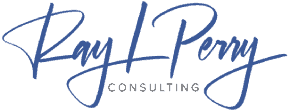Many people use their mobile devices to access the internet instead of using desktop computers. There are almost 7 billion mobile users worldwide.
Here’s what’s most interesting to us marketers about what people are doing on their mobile devices:
Nearly half of consumers use their mobile device to research a product before purchasing it in person, and more than half regularly make purchases using their smartphones. In addition, 55% of shoppers make mobile purchases after seeing products on social media.
Since responsive websites perform better, companies that have them are able to generate more leads. This gives them a competitive advantage over companies that don’t have responsive websites.
What is responsive website design? A responsive website is one that automatically adjusts to the device someone is using to view it. How does responsive website design work? The website responds to the user’s device and adjusts the layout accordingly. Why should you use responsive website design? responsive website design offers a number of benefits, such as increased traffic and engagement, improved SEO, and a better mobile user experience. What are the key features of responsive website design? Some of the key features of responsive website design are fluid grids, flexible images, and media queries.
What Is Responsive Web Design?
Responsive web design means that a website has been designed with mobile users in mind. The site will adapt to whatever device a visitor is using, whether it is a smartphone, tablet, or desktop. This makes it much easier for mobile users to access the site and prevents them from having to zoom in and out to read the content.
responsive web design is now a necessary investment to improve your brand awareness, expand your user experience (UX), and increase the number of visitors who convert to customers on your site.
Responsive web design makes your website compatible with all devices and screens, so you don’t have to design a separate website for each device, and it also saves your business valuable time.
Why is responsive design so important nowadays?
Why Responsive Web Design is Important
By using responsive design, you can make sure that your website can be accessed by a wider range of people who may use different devices to browse the internet. This can help you to reach a more engaged audience who may be more likely to take action on your site.
Losing up to 90% of your potential customers is a incredibly high cost to pay for not having a responsive web design.
That’s a lot of customers — and revenue.
Let’s unpack three major benefits of responsive web design.
Helps Consumers Discover Your Website
2010 was the year that mobile internet usage finally eclipsed desktop usage. In 2019, mobile devices are expected to account for 72% of all internet traffic. A lot of people access Google on their mobile devices — 63%. Google also penalizes websites that don’t offer a responsive design. Its mobile-first indexing can impact how your website ranks and can cause it to be bumped down on search engine results pages (SERPs) in favor of websites that offer consumers a mobile-friendly design.
If most of your audience uses smartphones to search the internet and your website is not designed to be responsive, they may not be able to find your website at all.
Keeps Shoppers on Your Website Longer
The website bounce rate on smartphones is almost 40%. This is compared to only 27% for tablets. A web page that loads in five seconds or fewer guarantees 70% longer viewing sessions.
Mobile users expect websites to load quickly and be high quality. This is also what Google expects. You can meet these expectations by having a responsive website design.
Builds Positive Brand Recognition and Trust With Consumers
At last, 57% of shoppers say they wouldn’t prescribe a firm with a inadequately-composed versatile site. A similar report demonstrates that over portion of web based shoppers who are frustrated by an organization’s online nearness are probably going to think contrarily about the business itself.
Designing your website to be responsive will make online shoppers happy, encourage them to tell their friends about your business, and bring them back to make more purchases.
Responsive Design History
Responsive web design has become the standard rather than a passing trend. It all started with designers in the early 2000s experimenting with adjusting the layout of their web pages according to browser width. The true “reign of responsive” didn’t come about until 2010, when web designer Ethan Marcotte coined the term “responsive design” in an article for A List Apart.
The increasing use of mobile devices to access web pages has made mobile responsive design more important. Google formalized this shift in focus with an announcement in 2015 that gave priority in smartphone searches to mobile-friendly websites. The following year, mobile and tablet internet usage first surpassed desktop usage, and the trend has continued since then. In 2018, 52.2% of website traffic worldwide came from mobile phones, up 1.9% from 2017. Asia has the highest proportion of mobile users, at 65.1% in 2018.
Elements of Responsive Web Design
Different elements are utilized to achieve different changes to a website’s layout that are dependent on the size of the screen it is being viewed on. The main components of responsive web design are listed below.
CSS techniques that are commonly used to achieve responsiveness include media queries. These work by adding a block of properties only if a certain condition is true. Most commonly, this refers to the width of the browser.
Fluid grids allow page elements to be sized using percentages instead of absolute units. This means the grid is divided into columns with proportional widths and heights relative to one another, allowing for their flexible, fluid reconfiguration based on browser width, and all of this is achieved using HTML.
Cowlick Studios is an example of a website that uses fluidity to expand or contract according to the browser size. The images below show how Cowlick Studios utilized this kind of fluidity in one of their website designs. Notice how the three elements “expand” horizontally when the browser is open to full screen and “contract” into a column formation when the browser size is decreased, remaining completely visible regardless of browser changes.
Images that are scaled in percentages are called flexible visuals, and they are used to make responsive design requirements.
It is important to not only make sure images follow changes in the grid, but also to curate their contents. This is where art direction comes in. Simply scaling down a photo so that it fits a smaller screen is not always the best option. Making sure the focal point of the photo is still prominent enough when scaled down may require zooming and cropping. This is an often overlooked detail that can have a significant impact on the overall experience of a responsive website.
The pictures below show how the size of the screen affects the photo. The photo still illustrates the message of the article it is with, while making use of the space available. The article this photo is an example of is about phone conversations between two world leaders. On a bigger screen, we can see the oval office completely and President Obama is on the phone, sitting at his desk. The same photo on a smaller screen loses a lot of information. It is better to zoom in and only keep what is essential in the frame.
How to Make a Responsive Web Design
If you want to create a responsive website, you can do so using CSS and HTML. However, this is not the most efficient way to do so. A better option would be to use a content management system (CMS) or a website builder.
A CMS delivers more than a site builder, including the ability to code for responsive design. Site builders may be easier to use and have lower pricing, but they don’t offer the same functionality as a CMS.
The following text describes how to achieve responsive web design using either a CMS or site builder.
CMS Hub
CMS Hub provides a unified experience for visitors, customers, and employees by integrating with other HubSpot tools.
CMS Hub offers pre-built website themes that are also mobile-optimized to meet your visitors and customers on any device.
WordPress
WordPress is the world’s most popular CMS offering the most straightforward website builders, the Gutenberg editor.
WordPress provides an array of themes and templates to get you started, many of which feature responsive design.
Note: Improve your WordPress website byengaging and converting your visitors with free forms, live chat, email marketing, and analytics using HubSpot’s WordPress plugin.
Squarespace
Squarespace is a popular option for building websites because it offers beautiful site designs and powerful creative tools.
If you’re looking to build a website quickly and easily, Squarespace is a great option. With 60 mobile-optimized templates to choose from, you can create a site that looks great on any device. Plus, with the Squarespace editor, you can easily switch between desktop, tablet, and mobile views to make sure everything looks just the way you want it to.
Wix
Wix is another site builder that offers both free and paid website subscriptions. It provides an easy-to-use drag-and-drop editor, free hosting, and security features.
All Wix templates are designed to work well on mobile devices. Like Squarespace, Wix lets you preview your website on different devices.
To learn how to optimize your website for mobile use, in addition to creating a responsive web design using one of the above CMS tools or site builders, read this blog post.
Responsive Web Design Trends
Since we’ve gone over the ins and outs of responsive web design (what it is, what components it has, how it’s different from adaptive design), it’s time to see it in action. It’s tough to design a website that looks good on all types of screens, but the responsive design movement has given rise to some clever web design trends that are flexible enough to work on different devices while still staying true to the principles of responsive web design.
This type of menu, which has become a standard feature in apps and mobile websites, is known by several other food-related names, including hot dogs and sandwiches. Some designers have criticized it for the less-than-ideal way it showcases features.
Although it may not be the best solution for wider screens, it is a compact and reliable solution for narrower screens. It has become recognizable to users and is an accepted feature of responsive design. You can see this trend in action by clicking the link.
Smaller, horizontally challenged mobile devices have also increased the popularity of narrower, more elongated vertical menus.
Some fonts that were once popular in print aren’t as effective on newer screen formats, leading to the development of new, optimized styles of typography.
Resizing fonts is a popular responsive design technique that is simple to code, but has a big visual impact.
What does responsive web design have to offer for large screens? The large screen design trend is not forgetting about the super large, high-definition screens that are having their own revolution, with 4K and even 8K displays becoming increasingly mainstream.
People have started using grandiose, high-resolution images that take full advantage of large formats. This is because it is not uncommon to access the internet using large-screen TVs or multiple desktop monitors side by side.
Responsive Web Design Best Practices
If you want to create a responsive website design that is mobile-friendly, there are some best practices you should follow. Using a good CMS can help, but you also need to make sure your content and media are mobile-friendly. Some things to keep in mind include using small fonts, short paragraphs, and smaller images.
Don’t neglect your buttons.
What you want is for people who visit your site to take action. This might be clicking on a call-to-action button that says Learn More, Download, or Buy.
If your website’s call-to-action buttons are at the bottom of the page, you may need to rethink how mobile visitors can access them.
Use scalable vector graphics.
Use SVGs for illustrations and icons on your website.
SVGs can be scaled up or down an infinite amount of times without losing quality, unlike other types of image files like JPGs and PNGs. This ensures that your website provides a high-quality browsing experience for users on any type of device. They also help your site load faster—as we’ve already discussed, this is good for both user experience and your website’s ranking in search engine results pages.
Make sure your images scale.
Images also have to be resized to fit different devices.
For example, desktop websites may require images at a resolution of 1200 pixels, whereas mobile websites may need those at 400 pixels. Using the larger resolution on all devices can slow down your page speed, so that approach is not recommended.
THE PROBLEM: YOUR BUSINESS ISN’T GROWING AS FAST AS IT SHOULD!
Your sales have stagnated or decreased, and you can’t figure out why. Discover what’s holding you back from achieving predictable sales growth in your business.
If you want to grow your business, you need a proven plan and framework. That’s what you get with the 2X Your Sales Discovery Session.
Want to learn about a formula for Predictable Growth that will put your business on a 90-day path to 2X Your Sales?